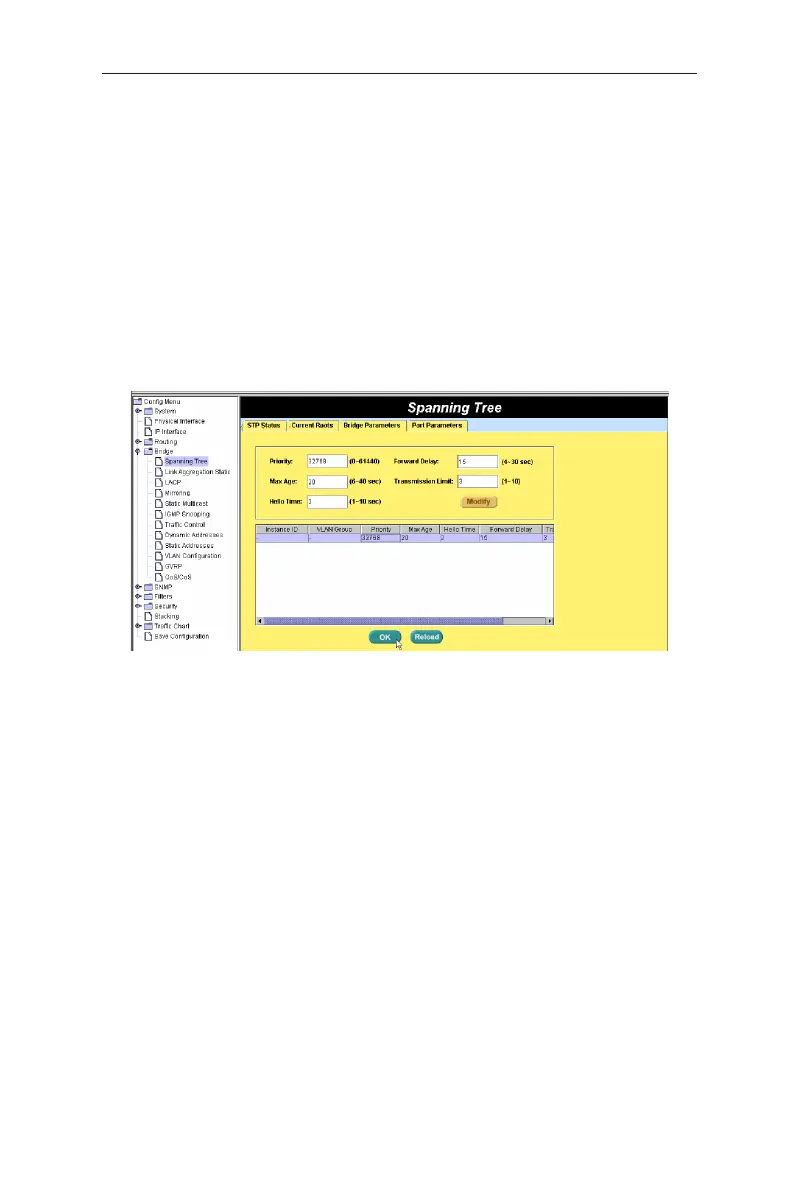23
GigaX3112 Series Layer 3 Managed Switch
4.5.1.3 Bridge Parameters
The spanning-tree parameters of BPDU transmission can be configured on this
panel:
Hello Time:
the interval between the generation of configuration BPDU
Max Age:
a timeout value to be used by all Bridges in the LAN
Forward Delay:
a timeout value to be used by all bridges in the LAN
Bridge Priority:
the switch priority in the LAN
Transmission Limit:
The root switch of the instance always sends a BPDU
(or M-record) with a cost of 0 and the transmission limit set to the maximum
value.
Figure 22. Spanning tree – Bridge Parameters
4.5.1.4 Port Parameters
This page contains a display window to show the current configuration for each
port. You can select a port then edit it. Click
Modify
to change the port setting
for spanning-tree. The following fields are available:
Instance ID(MSTP Only):
a spanning-tree instance, you can configure
MSTP on your switch to map multiple VLANs into a single STP instance.
Priority:
sets the port priority in the switch. Low numeric value indicates a
high priority. The port with lower priority is more likely to be blocked by STP
if a network loop is detected. The valid value is from 0 to 255.
Path Cost:
the valid value is from 1 to 65535. The higher cost is more likely
to be blocked by STP if a network loop is detected.
Link Type:
By default, the link type is determined from the duplex mode
of the interface: a full-duplex port is considered to have a point-to-point
connection; a half-duplex port is considered to have a shared connection.