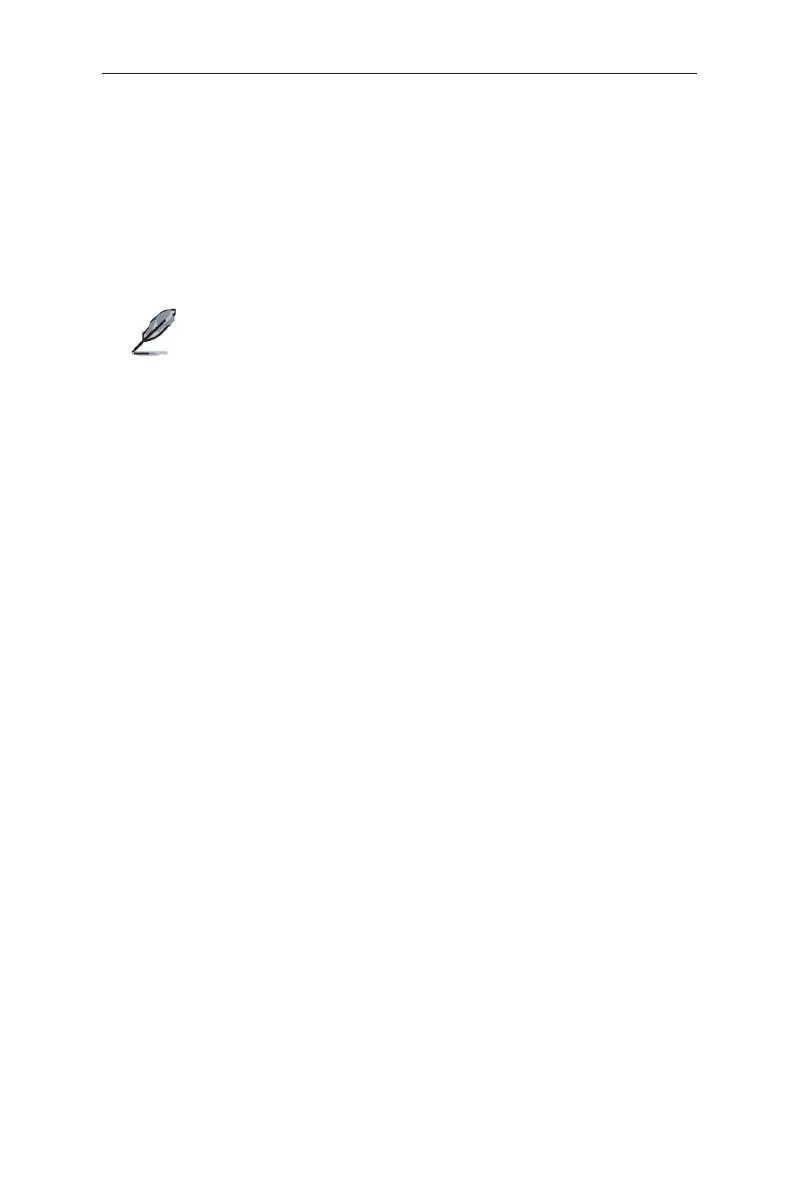67
GigaX3112 Series Layer 3 Managed Switch
5.3.3 System Management Configuration
5.3.3.1 Firmware upgrade
Upgrading new firmware into switch.
CLI Syntax:
archive download-sw /overwrite tftp: ImageFile
Example:
ASUS# archive download-sw /overwrite tftp:192.168.1.3/
3112single.img
Note: We strongly recommend you to backup “startup-config”
before upgrading.
5.3.3.2 configure terminal
Use the write configuration command on the switch to configuration.
CLI Syntax:
configure terminal
Example:
ASUS# configure terminal
5.3.3.3 enable
Entering enable mode and turn on privileged mode command.
CLI Syntax:
enable
Example:
ASUS# enable
5.3.3.4 disable
Turning off privileged mode and back to user mode.
CLI Syntax:
disable
Example:
ASUS# disable
5.3.3.5 end
This command let user end current mode and down to enable mode.
CLI Syntax:
end
Example:
ASUS# end
5.3.3.6 exit
This command let user exit current mode and down to previous mode.
CLI Syntax:
exit
Example:
ASUS# exit