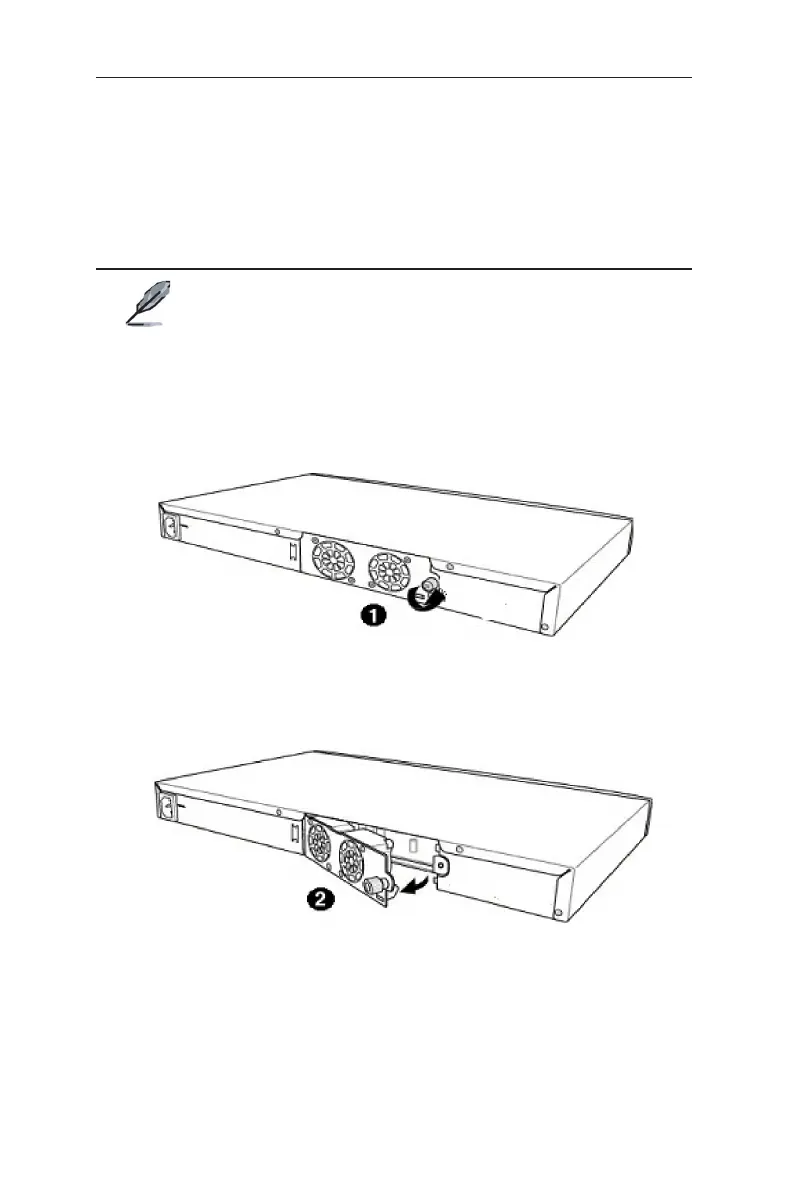94
GigaX3112 Series Layer 3 Managed Switch
There may be several addresses associated with an Internet name. This is
common for web sites that receive heavy traffic; they use multiple, redundant
servers to carry the same information.
To exit from the nslookup utility, type exit and press <Enter> at the command
prompt.
7.2 Replacing defective fans
Turn off the power of the switch when you remove the fan
module on the rear side of the switch.
When any one of the switch fans (located on the rear panel) becomes defective,
you can easily replace it following these steps.
Unlock the fan module by loosening the thumbscrew that secures it to the rear panel.
Figure 75. Loosening the thumbscrew
Carefully pull the module out as shown.
Figure 76. Removing the fan module
Carefully pull the two power cables from the fan connectors.
Loosen the screws that secure the fan to the module. Remove the defective fan.