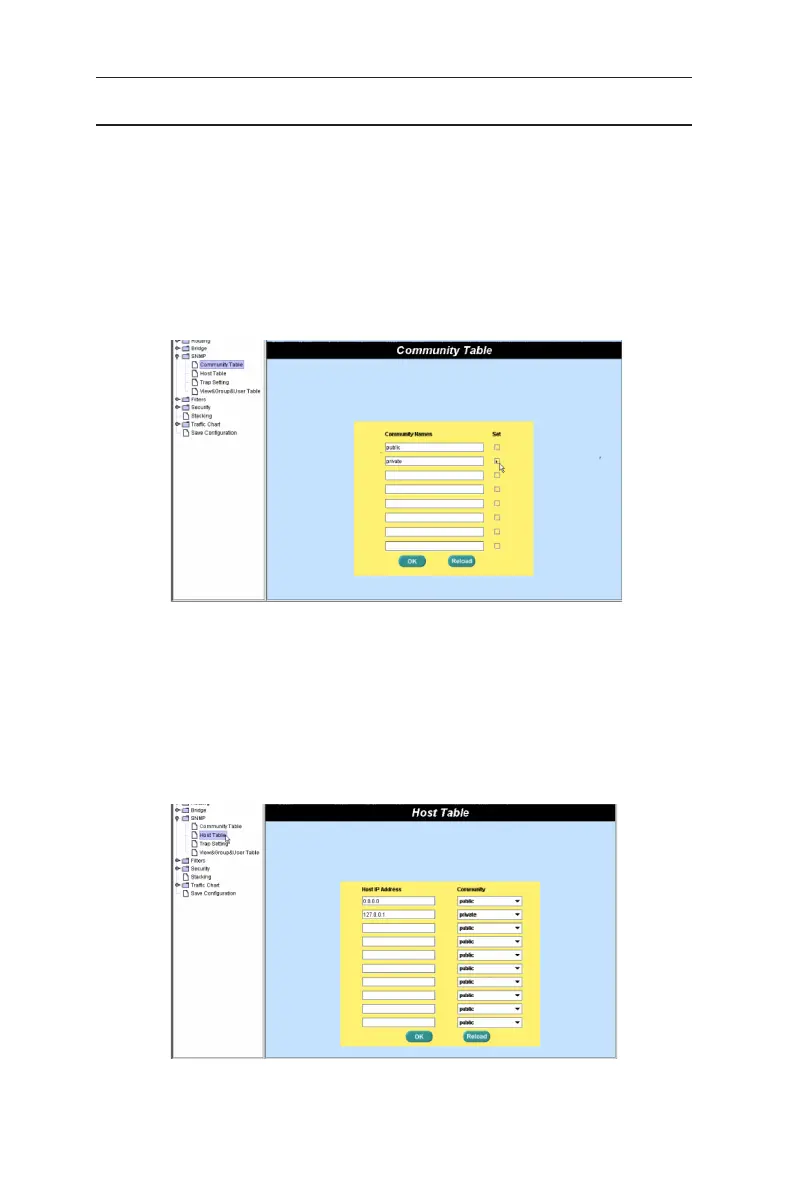46
GigaX3112 Series Layer 3 Managed Switch
4.7 SNMP
This group offers the SNMP configuration including Community Table, Host
Table, and Trap Setting
4.7.1 Community table
You can type different community names and specify whether the community
has the privilege to do set action (write access) by checking the box. Click
OK
to
save the configuration permanently or
Reload
to refresh the page.
Figure 50. Community table
4.7.2 Host table
This page links host IP address to the community name that is entered in
Community Table page. Type an IP address and select the community name
from the drop-down list. Click
OK
to save the configuration permanently or
Reload
to refresh the page.
Figure 51. Host table