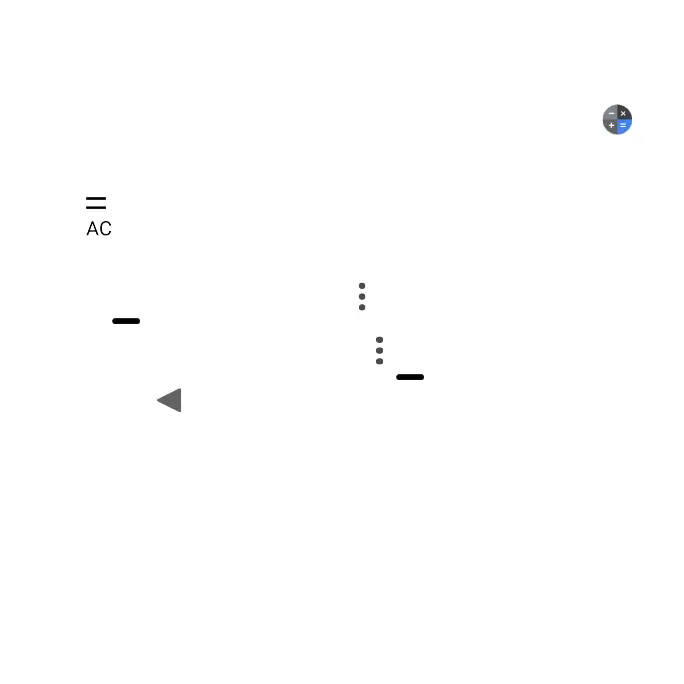100
Calculator
Your phone’s convenient built-in calculator lets you perform basic and
advanced mathematical equations.
1. From the Home screen, swipe up to access Apps and tap Calculator .
2. Enter the rst number.
3. Tap a mathematical function key, then enter the second number.
4. Tap to view the result.
5. Tap to clear the results.
View calculator history
1. From the Calculator screen, tap Menu > History, or drag down on the
History bar to view the calculator history.
2. To clear the calculator history, tap Menu > Clear.
3. To return to the calculator, drag the History bar back up or tap the
Back button .