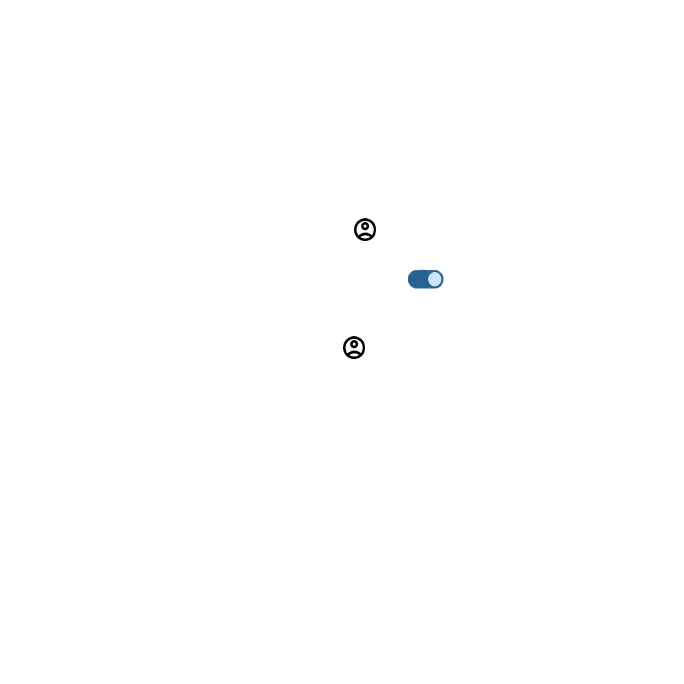74
RCS chat features
With RCS chat features, you can send and receive messages over Wi-Fi or
your data network, see when friends are typing or when they have read your
message, share images and videos in high quality, and more.
Note: To use RCS chat features, you and the recipients must have a service
plan that supports RCS and have RCS capable devices with chat features
turned on.
To enable RCS chat features on your phone, follow the steps below:
1. From the Messages screen, tap Menu > Messages Settings > RCS
chats.
2. Slide the Turn on RCS chats switch to the On position to enable it.
Messages settings
From the Messages screen, tap Menu > Messages Settings.
RCS chats
• Turn on RCS chats: Slide the switch to enable or disable RCS chat features.
• Send read receipts: Let others to know when you have read their message.
• Show typing indicators: Show your typing status to others.
• Automatically resend as text (SMS/MMS): Switch from chat if a message
can’t send.
• Auto-download les you receive over mobile data: Choose the maximum
le size that can be automatically downloaded.
• Auto-download les while roaming: Download les automatically while
roaming. Charges may apply.
• Learn more about chat features: Get more information about RCS chat
features.