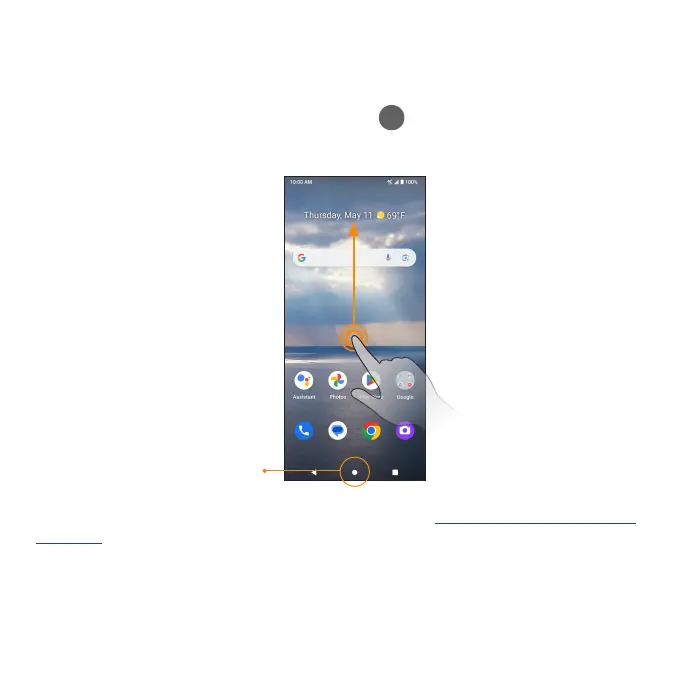24
Home screen and Apps list
Most of your phone’s operations originate from the Home screen or the Apps
(applications) list.
1. From any screen, press the Home button to display the Home screen.
2. From the Home screen, swipe up to access the Apps list.
Home
For information about using the Home screen, see "Home screen basics" on
page 42.