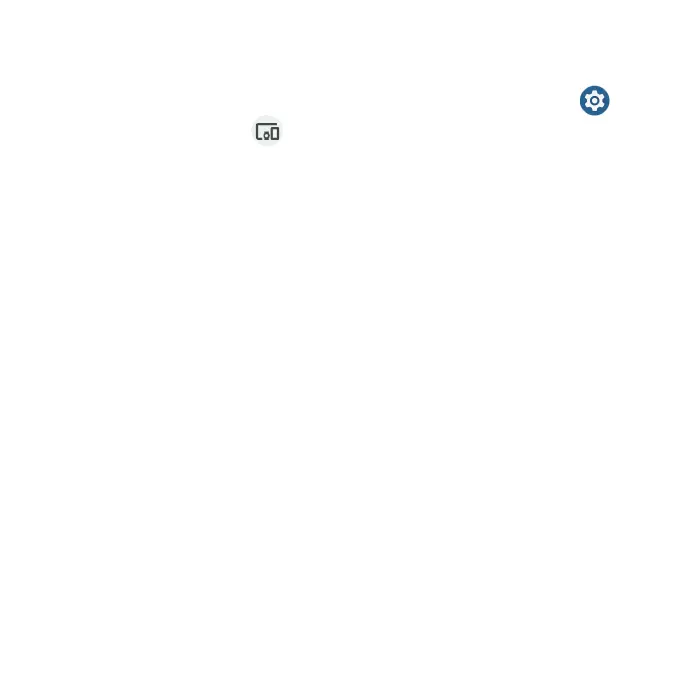117
Connected devices
Manage settings for connected devices.
1. From the Home screen, swipe up to access Apps and tap Settings .
2. Tap Connected devices .
USB
Connect your phone to a computer using a USB cable to transfer data, share
network connectivity, or charge your phone.
From the Connected devices screen, tap USB.
USB controlled by:
• Connected device: Set the connected device to control the USB.
• This device: Set your phone to control the USB.
Use USB for:
• File Transfer: Select to transfer les between your phone and your
computer.
• USB tethering: Select to set the USB tethering mode.
• MIDI: Select to set this device as MIDI.
• PTP: Select to transfer PTP photos.
• No data transfer: Select to set No data transfer mode.