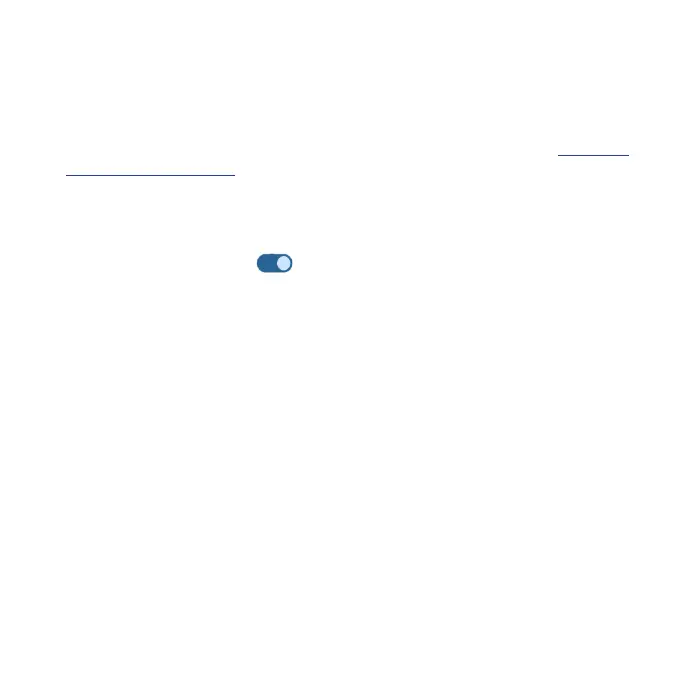152
Add account
1. From the Passwords & Accounts screen, tap Add account.
2. Tap the type of account you want to add.
3. Follow the prompts to enter your credentials and set up the account.
• For more information about setting up a Google Account, see "Google
Account" on page 39.
Automatically sync app data
1. From the Passwords & Accounts screen, tap Automatically sync app data.
2. Slide the switch to the On position to activate automatic data syncing.