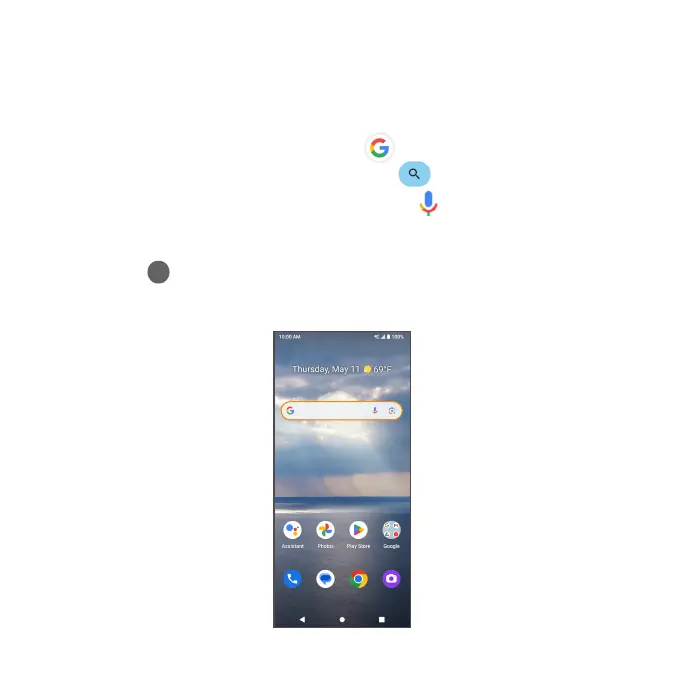99
Google Search
Search for information saved on the phone, in apps, and on the Internet.
1. From the Home screen, tap the Google Search widget.
• You can also access Google Search by swiping up on the Home screen
to access Apps and tapping Google .
2. Type your search keywords and tap Search .
3. To search by voice, tap Google Voice Search in the search bar and say
your search terms.
Tip: To quickly access Google Voice Search from any screen, press and
hold Home .
4. Search results will appear.