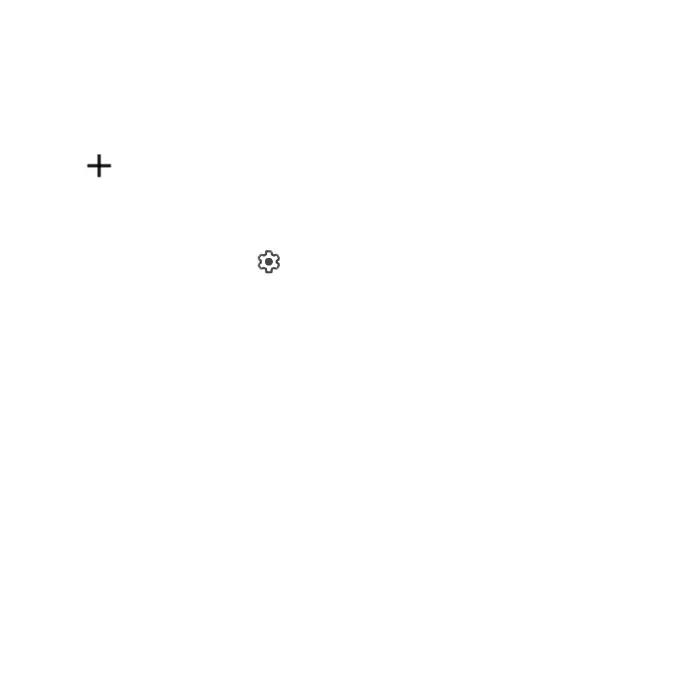115
VPN (Virtual Private Networks)
Note: You need to set a screen lock PIN or password before you can use a VPN.
Add a VPN prole
1. From the Network & internet screen, tap VPN.
2. Tap on the top right corner of the VPN screen to add a VPN prole.
3. Follow the prompts to set up a VPN.
Edit and delete a VPN
1. From the VPN screen, tap next to the VPN you want to edit or delete.
2. Edit the VPN and tap SAVE, or tap FORGET to delete the VPN.
Connect to a VPN
From the VPN screen, tap the VPN you want to connect, enter your login
information, and tap CONNECT.
• To disconnect, tap the VPN, and tap DISCONNECT.
Private DNS
1. From the Network & internet screen, tap Private DNS.
2. Select your Private DNS mode.