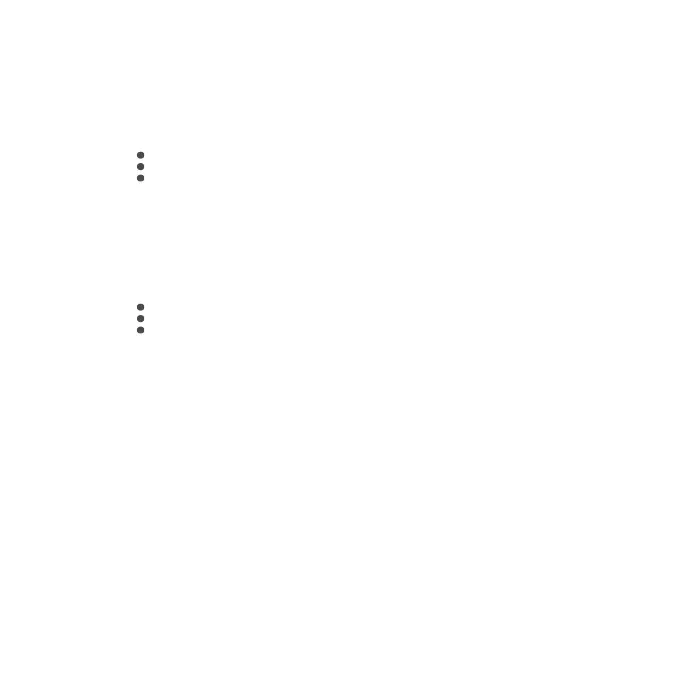69
4. Add or edit the information, and then tap SAVE.
Delete a contact
You can delete a contact from the contact’s details page.
1. From the Contacts screen, tap the contact you want to delete.
2. Tap Menu > Delete.
3. Tap DELETE.
Share a contact
You can quickly share contacts using Bluetooth, Gmail, or text messages.
1. From the Contacts screen, tap the contact you want to share.
2. Tap Menu > Share.
3. Select how you’d like to share the contact information card (vCard).