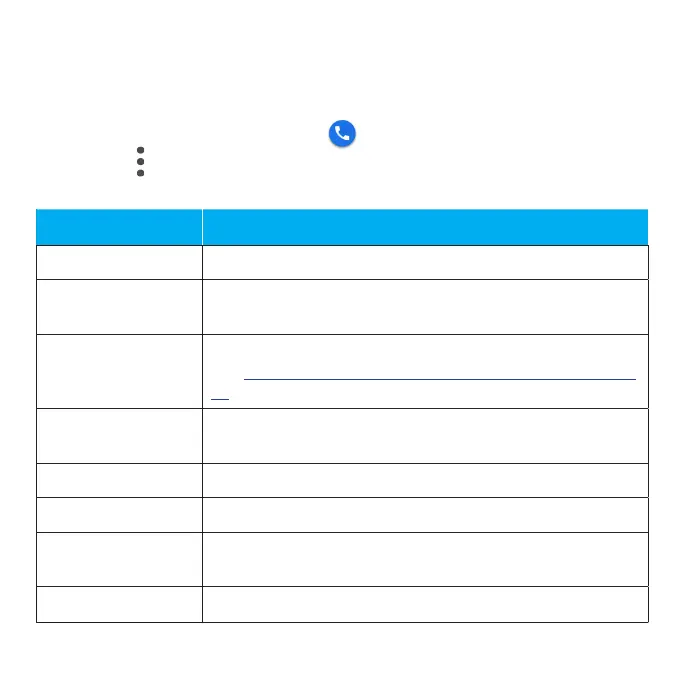65
Call settings
Congure your voicemail options and a number of other settings for your calls.
Call settings options
1. From the Home screen, tap Phone .
2. Tap Menu > Settings.
3. Congure your phone settings.
Setting Description
Display options Choose how to sort and display your contacts.
Sounds and
vibration
Adjust call and ringtone volume, change your alert
tones, activate Do Not Disturb, and more.
Quick responses
Edit or create quick response text messages.
See "Reject a call and send a text message" on page
58 for more information.
Calls
Set call forwarding or call barring, enable or disable
Wi-Fi Calling or Video Call, and more.
Blocked numbers Manage numbers and contacts you have blocked.
Voicemail Set up voicemail, manage notications, and more.
Accessibility
Congure RTT settings, enable or disable hearing aid
compatibility, and enable or disable noise reduction.
About View more information about your phone.