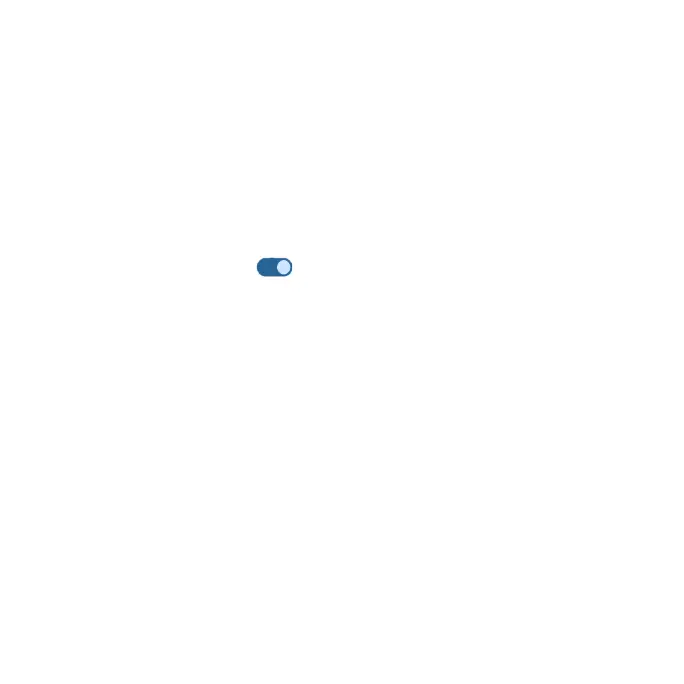113
Hotspot & tethering
Share your phone’s internet connection with other devices.
From the Network & internet screen, tap Hotspot & tethering
Note: Using your phone as a mobile hotspot increases battery consumption
and data usage.
Mobile hotspot
Use your phone as a Mobile hotspot.
1. From the Hotspot & tethering screen, tap Mobile Hotspot.
2. Slide the switch to the On position to activate the mobile hotspot.
• Hotspot name: Set the hotspot name.
• Security: Turn hotspot security on or off.
• Hotspot password: Tap to set a hotspot password.
• AP band: Select Access Point band, 2.4 GHz or 5GHz.
• Turn off hotspot automatically: Turn off the hotspot automatically if no
devices are connected.
• Mobile Hotspot turn off timer: Set a timer for the hotspot to automatically
turn off.
• Maximum connections: Tap to set the maximum number of users
allowed to connect to the hotspot.
• Connected users: View your connected users.
• Blocked users: View your blocked users.