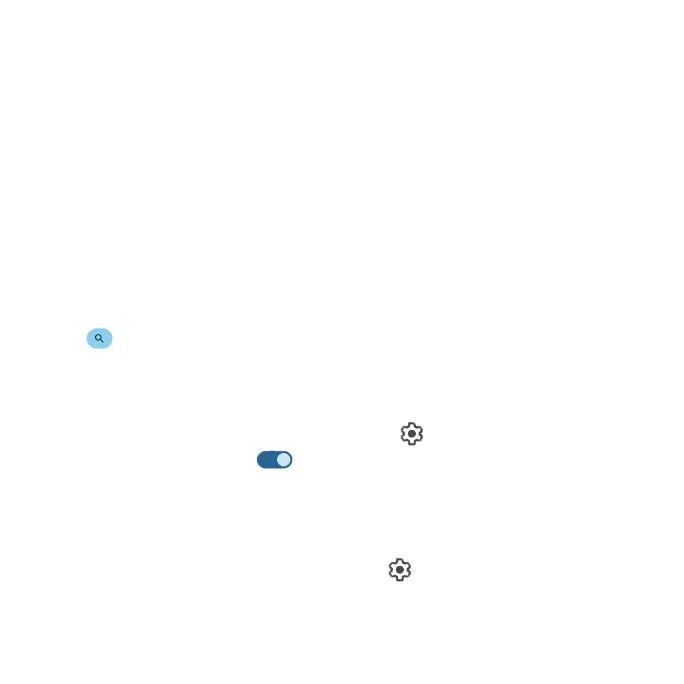151
Password Checkup
Check the security of passwords saved to your Google Account.
Note: This option is available only when you have lled in passwords prior.
1. From the Passwords & Accounts screen, tap Google > Password Checkup.
2. Tap Check passwords.
3. Follow the prompts to complete checkup and change unsafe passwords if
necessary.
Search passwords
Search in saved passwords.
1. From the Passwords & Accounts screen, tap Google.
2. Tap the search bar and enter what you want to search.
3. Tap to search in listed passwords.
Autoll service
Autoll your information when needed from your Google Account.
1. From the Passwords & Accounts screen, tap next to Autoll service.
2. Slide the switch to the On position to activate the autoll function.
3. Fill in the categories with information you would like to autoll, such as
addresses, payment methods, etc.
Preferences
From the Passwords & Accounts screen, tap next to Autoll service >
Preferences.
• Sync preferences: Use preferences on other devices with your Google
Account.