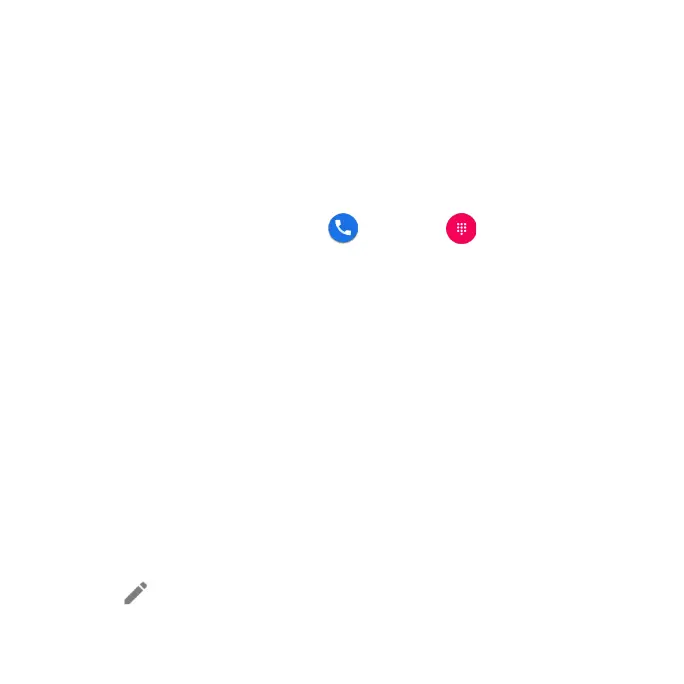68
3. Use the keyboard to enter information.
Note: To select a type (label) for a phone number, email address or postal
address (such as Mobile, Home, Work, etc.), tap the arrow and select the
appropriate type.
4. When you are nished, tap SAVE.
Save a phone number
You can save a phone number to Contacts directly from the phone keypad.
1. From the Home screen, tap Phone > Keypad .
2. Enter a phone number and tap Create new contact to add a new contact
or tap Add to a contact to add the number to an existing contact.
3. To add the number to an existing contact, tap the contact you want to
update and add the number to the desired eld. To add a new contact,
enter the name and any additional information.
4. Tap SAVE.
View contacts
From the Contacts screen, tap a contact to view the details.
Edit a contact
Add or edit a contact’s information, assign a photo, customize with a unique
ringtone, and more.
1. From the Contacts screen, tap the contact you want to edit.
2. Tap Edit .
3. Tap the eld you want to change or add.