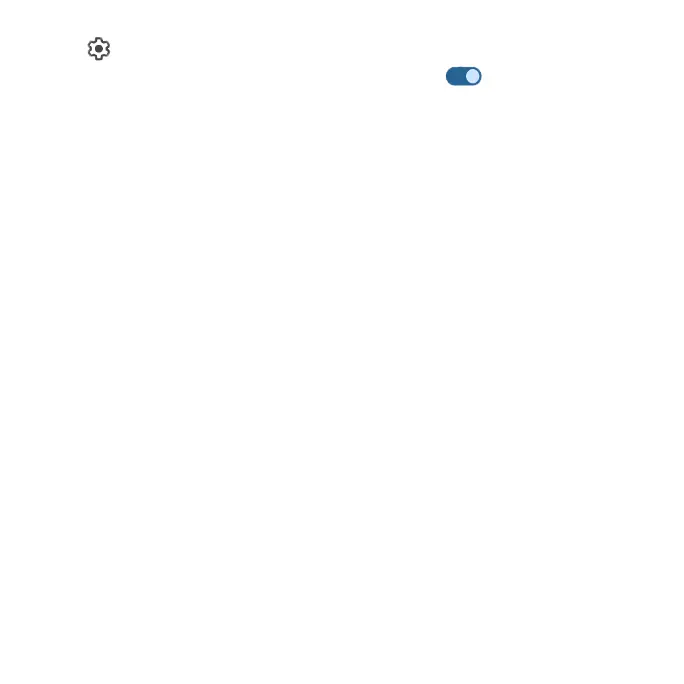141
2. Tap next to Screen lock to adjust some settings on screen lock.
• Make pattern visible: Slide the switch to the On position to make the
pattern visible.
• Lock after screen timeout: Set an automatic lock timer.
• Power button instantly locks: Activate instant lock with the power button.
Note: “Make pattern visible” is only available when the pattern screen lock is
set.
Face unlock
Unlock your phone by looking at it.
Set up face authentication
1. From the Security screen, tap Face unlock.
2. Enter your pattern, PIN, or password.
Note: To add a face unlock, you must set your backup screen lock method
rst.
3. Keep your eyes open and make sure your face is fully visible and not
covered by any object, such as a hat or sunglasses.
Unlock your phone with your face
To unlock your phone, press the Power/Lock key to light up the phone screen
and trigger Face unlock automatically.
Note: Face unlock is less secure than ngerprint or password. Someone who
looks like you could unlock your phone.