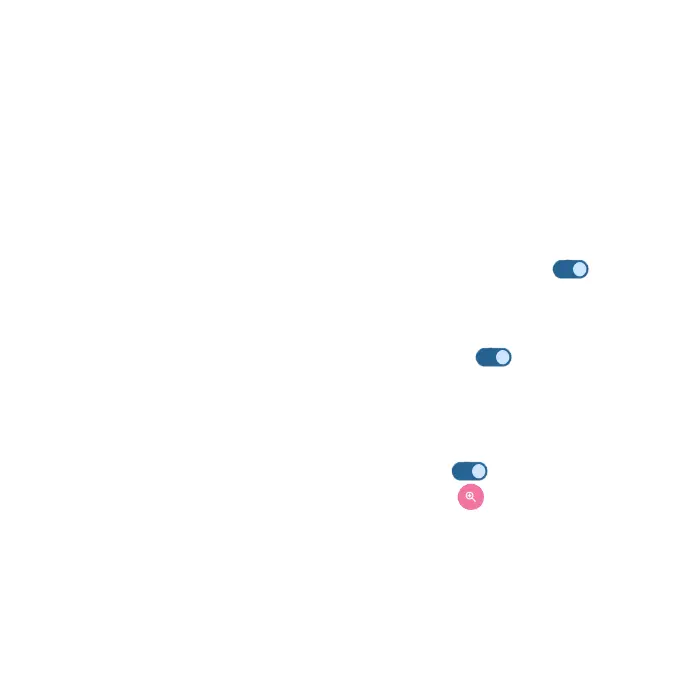135
Color and motion
From the Accessibility screen, tap Color and motion.
• Color correction: Enable color correction. This may affect performance.
• Color inversion: Enable color inversion. This may affect performance.
• Dark theme: Enable dark theme mode.
• Remove animations: Enable or disable animations.
• Large mouse pointer: Enable the large mouse pointer function.
Extra dim
From the Accessibility screen, slide the Extra dim switch to the On
position to dim screen beyond your phone’s minimal brightness.
Dark theme
From the Accessibility screen, slide the switch to the On position to
access dark theme mode. You can set dark theme schedule.
Magnication
From the Accessibility screen, tap Magnication.
• Magnication shortcut: Slide the switch to the On position to enable
magnication shortcut. Tap the magnication icon that appears on the
bottom right corner of the screen to magnify your screen.
• Magnication type: Choose magnication type.
• Magnify typing: Magnier follows text as you type.