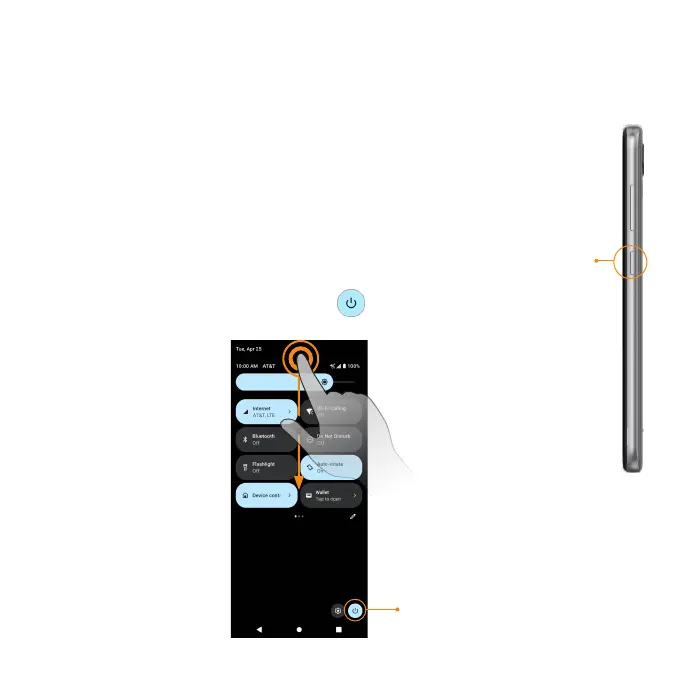20
Turn your phone on and off
The instructions below explain how to turn your phone on and off.
Turn your phone on
Press and hold the Power/Lock key until the device turns on.
Turn your phone off
Power/Lock key
There are two ways you can use to turn your phone off.
• Press the Power/Lock key and the Volume up key at
the same time, and tap Power off.
• Swipe down on the Status bar twice to enter Quick
Settings panel, and tap Power icon > Power off.
Power icon