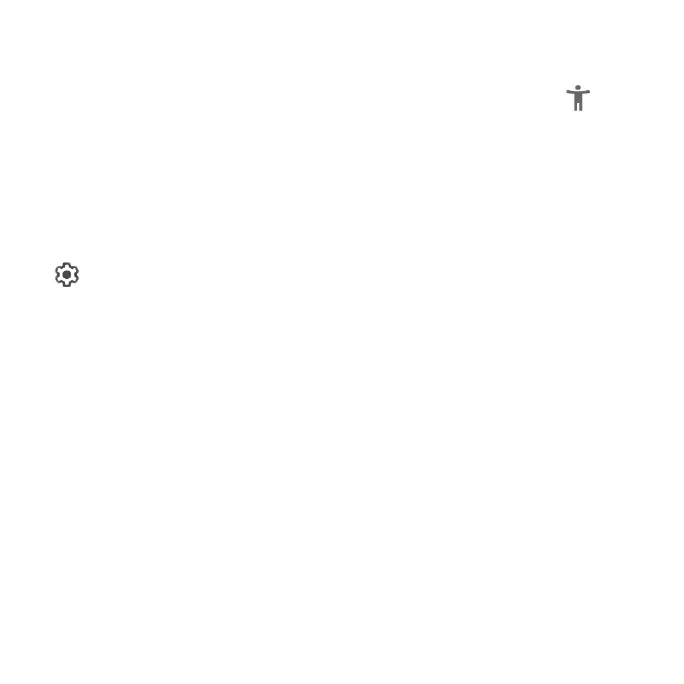138
Accessibility shortcuts
From the Accessibility screen, tap Accessibility shortcuts.
• Accessibility button: Mange the settings on accessibility button , such
as location, size, etc.
• Shortcut from lock screen: Allow feature shortcut to turn on from the lock
screen.
Text-to-speech output
From the Accessibility screen, tap Text-to-speech output.
• Preferred engine: Set the text-to-speech engine (Google is default). Tap
to manage text-to-speech settings.
• Language: Set the language for this function.
• Speech rate: Drag the slider to adjust speech rate.
• Pitch: Drag the slider to adjust pitch.
• Tap PLAY to play the example.
• Tap RESET to reset all Text-to-speech settings to the default settings.