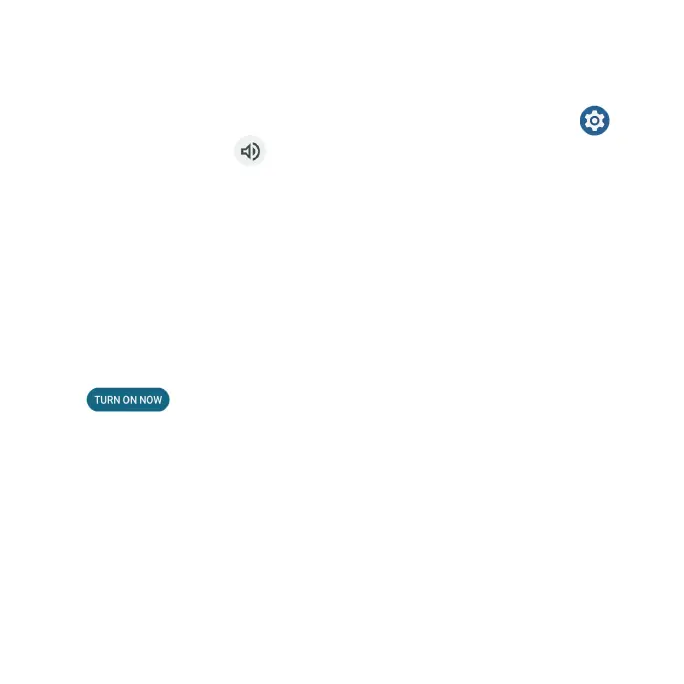129
Sound & vibration
Controlyourphone’saudio,fromringtones andalertstotap tones and
notications.
1. From the Home screen, swipe up to access Apps and tap Settings .
2. Tap Sound & vibration .
3. Drag the slider to adjust the volumes.
• Media volume: Adjust the media and alert notication volume.
• Call volume: Adjust the call volume.
• Notication volume: Adjust the notication volume.
• Ring volume: Adjust the ring volume.
• Alarm volume: Adjust the alarm volume.
Do Not Disturb
1. From the Sound & vibration screen, tap Do Not Disturb.
2. Tap to enable Do Not Disturb mode. Some notications will be
silenced when Do Not Disturb is turned on.
3. You can set What can interrupt Do Not Disturb, Schedules, etc.
Phone ringtone
1. From the Sound & vibration screen, tap Phone ringtone.
2. Select a ringtone for incoming phone calls. You can customize your own
ringtone by tapping Add ringtone.