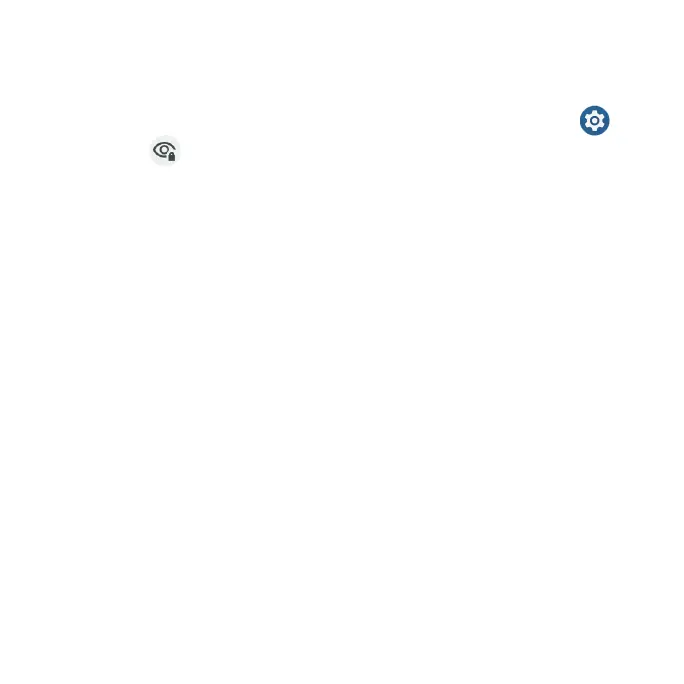144
Privacy
The Privacy settings will help you to secure your device, protect your data,
and keep your privacy.
1. From the Home screen, swipe up to access Apps and tap Settings .
2. Tap Privacy .
Privacy dashboard
1. From the Privacy screen, tap Privacy dashboard.
2. Show which apps used permissions in the pass 24 hours.
Permission manager
1. From the Privacy screen, tap Permission manager.
2. Control permission for apps that use your camera, location, microphone,
contacts, etc.
Camera access
Allow camera access for all apps and services.
Microphone access
Allow microphone access for all apps and services.
Show passwords
Display characters briey as you type passwords.
Notications on lock screen
Choose to show or hide notication content on the lock screen.
