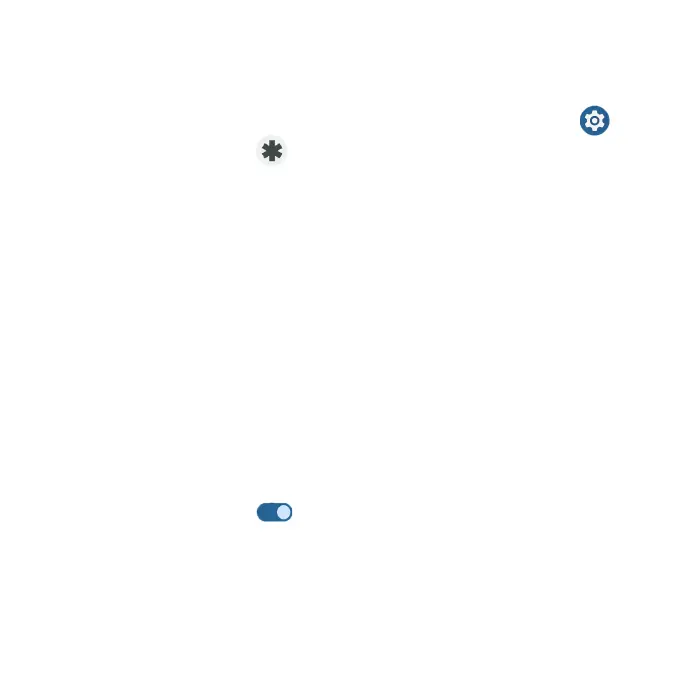148
Safety & emergency
Fulll your medical and emergency information, view emergency alerts, and
manage settings on emergency SOS and location service.
1. From the Home screen, swipe up to access Apps and tap Settings .
2. Tap Safety & emergency .
Medical information
1. From the Safety & emergency screen, tap Medical information.
2. Add your medical information such as your name, address, blood type,
allergies, etc.
Emergency contacts
1. From the Safety & emergency screen, tap Emergency contacts.
2. Tap Add contact.
3. Choose contacts as your emergency contacts to be accessed from the
lock screen in case of an emergency.
Emergency SOS
1. From the Safety & emergency screen, tap Emergency SOS.
2. Slide the switch to the On position to turn Emergency SOS function on.
3. If you have an emergency and need emergency services, press the Power/
Lock key 5 or more times quickly.
Play alarm sound
Play a loud sound when Emergency SOS is starting.
