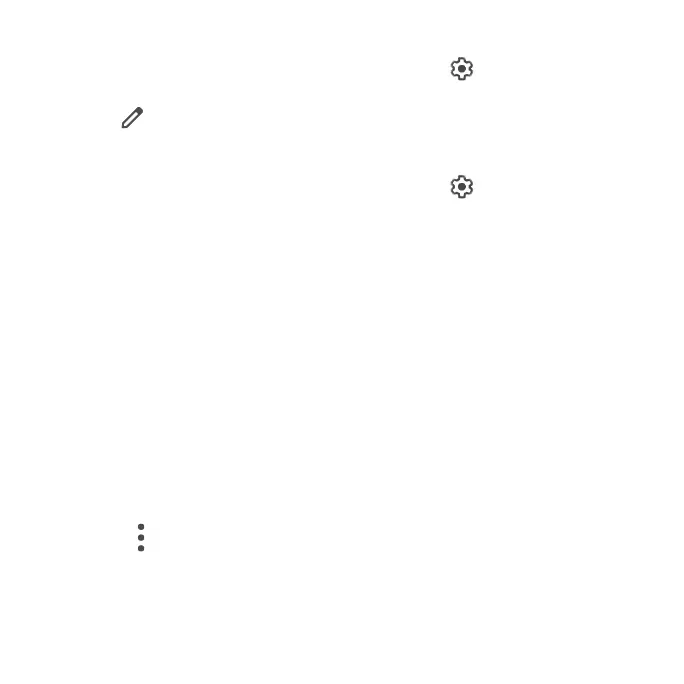119
Rename a paired device
1. From the Connected devices screen, tap Settings next to a paired
device name.
2. Tap Edit , enter a new name, and tap RENAME to save.
Connect/Disconnect to/from a paired device
1. From the Connected devices screen, tap Settings next to a paired
device name.
2. Tap CONNECT or FORGET.
Receive data via Bluetooth
When a device attempts to send a le to your phone using Bluetooth, you will
be prompted to accept or decline the request.
1. Tap ACCEPT.
2. To view the le received, swipe the Status bar down and tap Bluetooth
share: Received les, or locate the le from Bluetooth settings menu.
Cast
Scan for nearby devices to connect to and set them up. A notication will
appear when there are available devices to connect to.
1. From the Connection preferences screen, tap Cast.
2. Tap Menu > Enable wireless display.
3. Tap a device to connect.