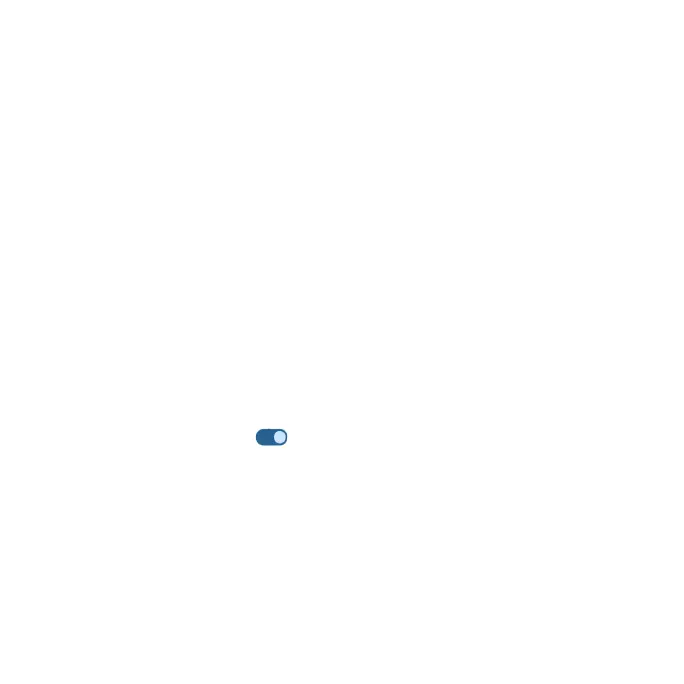120
Printing
Connect your device to a printer on the same Wi-Fi network.
Add printer
1. From the Connection preferences screen, tap Printing.
2. Tap Add service.
3. Tap an option to add a printer by IP address or by Wi-Fi Direct.
Chromebook
1. From the Connection preferences screen, tap Chromebook.
2. Tap to manage connections with your Chromebook.
Nearby Share
Nearby Share allows the rapid short-range exchange of images, videos, text,
contact info, directions, YouTube videos, and other data via Bluetooth.
1. From the Connection preferences screen, tap Nearby Share.
2. Slide the switch to the On position to enable this function. You can
directly enable or disable Nearby Share feature via Quick Settings Panel.
Device name
Rename your device. Enter a new name and tap RENAME to save.
Device visibility
Set your device’s visibility. You can make yourself visible to Everyone or some
people from Contacts, or Hidden.