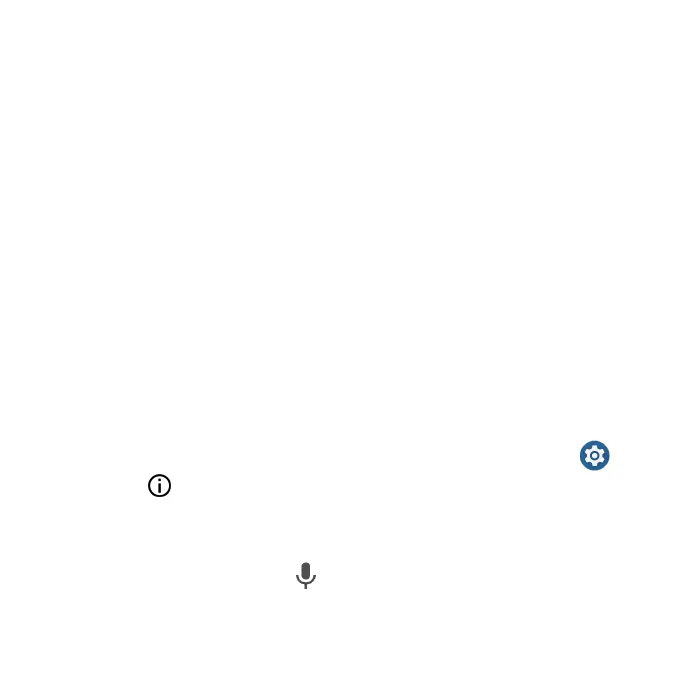37
Enter text
You can type on your phone using one of the available touch screen
keyboards or Google Voice Typing.
Touch screen keyboards
Your phone offers Google touch screen keyboards for entering text. The
keyboard appears automatically on-screen when you tap a text entry eld,
and can be used in either portrait or landscape mode.
Note: Keyboard layouts and options may change depending on the app
currently in use. For example, if you’re entering text into a web search, a
Search icon may appear instead of an Enter icon.
Google keyboard
The Google keyboard offers a traditional QWERTY keyboard setup for entering
text by tapping keys (like on a computer), along with options that allow
you to enter text faster and more accurately, such as continuous key input,
personalized usage dictionaries, and more.
Access Google keyboard settings
1. From the Home screen, swipe up to access Apps and tap Settings .
2. Tap System > Languages & input > On-screen keyboard > Gboard.
Google Voice Typing
Google Voice Typing uses Google Voice recognition to convert speech to
text. From Messages screen, tap and speak.