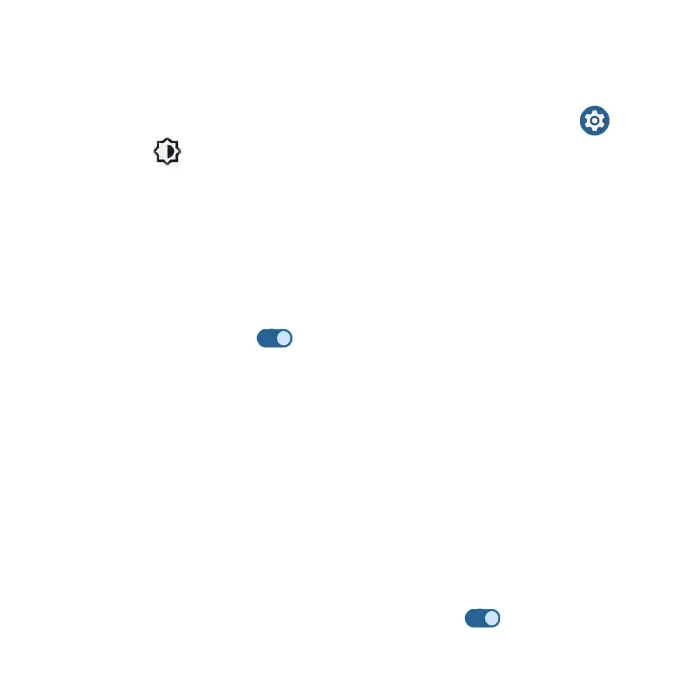132
Display
Usethephone’sDisplaysettingsmenutoadjustitemssuchaswallpaper,
brightness,screen timeout, and more.
1. From the Home screen, swipe up to access Apps and tap Settings .
2. Tap Display .
Brightness level
1. From the Display screen, tap Brightness level.
2. Drag the slider to adjust the brightness level manually.
Adaptive brightness
1. From the Display screen, tap Adaptive brightness.
2. Slide the switch to the On position to enable Adaptive brightness.
3. When turned on, your phone will automatically adjust screen brightness
based on the lighting conditions.
Lock screen
1. From the Display screen, tap Lock screen.
2. Manage what to show and when to show on the lock screen.
Screen timeout
1. From the Display screen, tap Screen timeout.
2. Set screen timeout interval. Your screen will automatically go to sleep after
the set amount of time.
3. You can slide the Screen attention switch to the On position to
prevent your screen from turning off if you're looking at it.