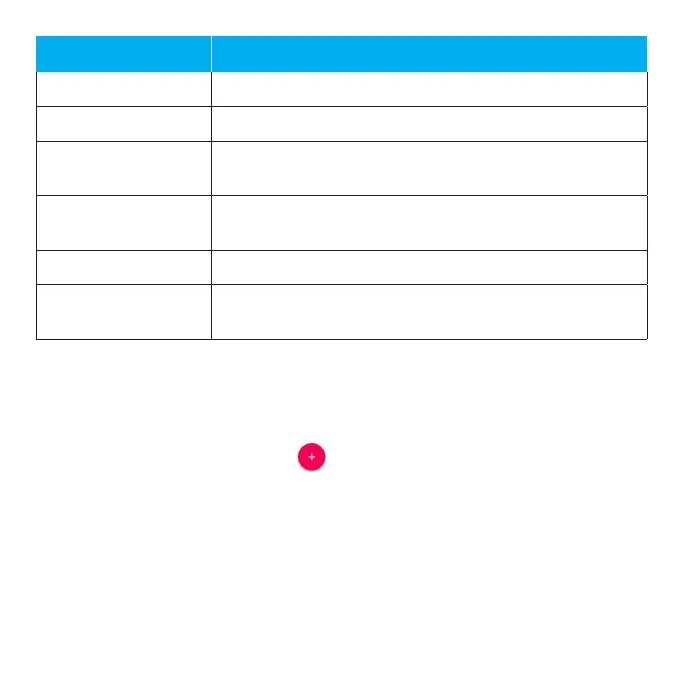67
Item Description
Add new Add a new contact.
Search Search contacts.
Contact
Tap to show a contact’s details, place a call, send a
message, and more.
Favorites
Add a contact as a favorite. You can view your
favorite contacts in the Phone app.
Index Browse contacts alphabetically.
Menu
View your contacts by labels or accounts, and
adjust settings.
Add a contact
You can add contacts from the Contacts app. Enter details such as name,
phone numbers, email addresses, mailing addresses, and more.
1. From the Contacts screen, tap to add a contact.
2. If you have multiple accounts on your phone, select where you want to
save the contact.
• Select Phone contact to save your contact on your phone only; they will
not be synced with your Google Account.
• Select an account, such as Google, to save the contact to that account.
These will be synced automatically with your account.
• Select your SIM card name to save the contact to your SIM card. Your
contact will be available on any phone your SIM card is mounted in.