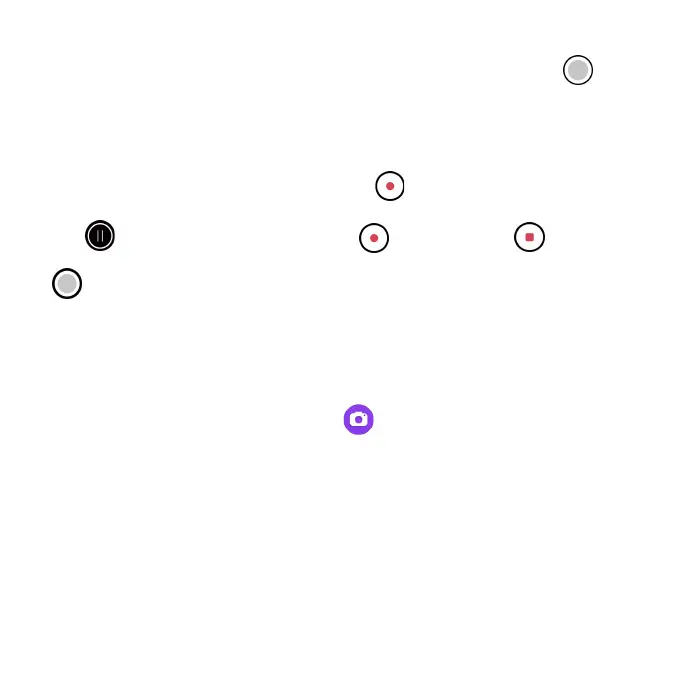89
Take a photo
From the Camera screen, aim the camera at your subject and tap or
press the Volume key to take the photo.
Record a video
1. From the Camera screen, tap Video to switch to Video mode.
2. Aim the camera at your subject and tap or press the Volume key to
start recording a video.
3. Tap to hold the recording and tap to resume. Tap to stop
recording and save your video. To take a picture during the recording, tap
.
Scan a QR Code
Your phone’s rear camera has a build-in QR code reader that will
automatically scan codes for restaurant menus, calendar events, Wi-Fi
networks, etc.
1. From the Home screen, tap Camera .
2. Aim your camera at the QR code you want to scan.
3. Your phone will recognize the code and display the relevant information.
Usually a notication will appear at the top of the screen, then tap it to
trigger the code’s action.
Camera settings
You can adjust your camera’s settings using the icons on the main camera
screen and the full camera settings menu.
