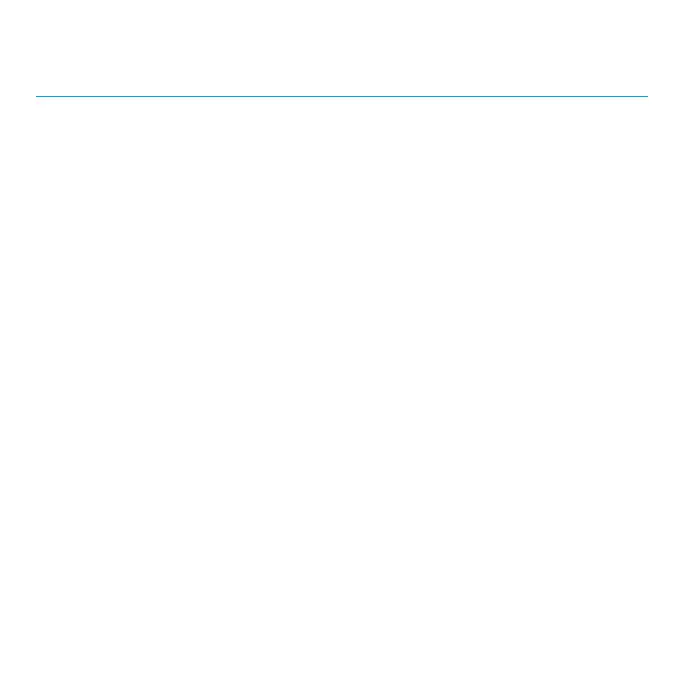2
Getting started ........................................................10
Introduction ..........................................................11
About the user guide ....................................................11
Set up your phone ....................................................12
Parts and functions ......................................................12
Battery use .............................................................15
Install a SIM/SD card .....................................................17
Turn your phone on and off ...............................................20
Use the touch screen ....................................................21
Complete the setup screens ..............................................22
Basic operations .......................................................23
Home screen and Apps list ...............................................24
Phone settings menu ....................................................27
Portrait and landscape screen orientation ..................................28
Capture screenshots ....................................................29
Applications ...........................................................29
Phone number .........................................................36
Airplane mode .........................................................36
Enter text ...............................................................37
Google Account ........................................................39
Lock and unlock your screen .............................................41
Home screen basics .....................................................42
Status bar and Notication panel. . . . . . . . . . . . . . . . . . . . . . . . . . . . . . . . . . . . . . . . . .45
Customize the Home screen ..............................................49
Making connections ....................................................52
Phone ...............................................................53
Contents
