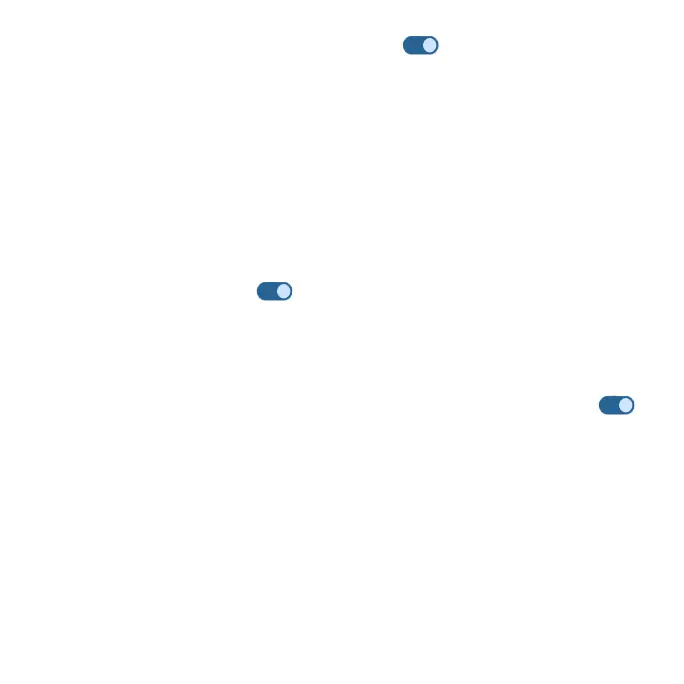127
• Slide the Use Battery Saver switch to the On position to turn the
battery saver mode on. The Battery Saver will automatically turn off when
the phone is plugged in.
• Set a schedule: Tap Based on percentage and drag the slider to the
percentage you need. The Battery Saver will turn on automatically when
your phone reaches that battery percentage.
• Turn off when charged: Turn off Battery Saver when your phone charges
above 90%.
Battery Manager
1. From the Battery screen, tap Battery Manager.
2. Slide the switch to the On position to enable the battery manager.
3. Monitor the amount of battery being used by apps. If battery usage
increases too much, your phone will suggest actions you can take.
Battery percentage
From the Battery screen, slide the Battery percentage switch to the On
position to show the battery percentage in the Status bar.