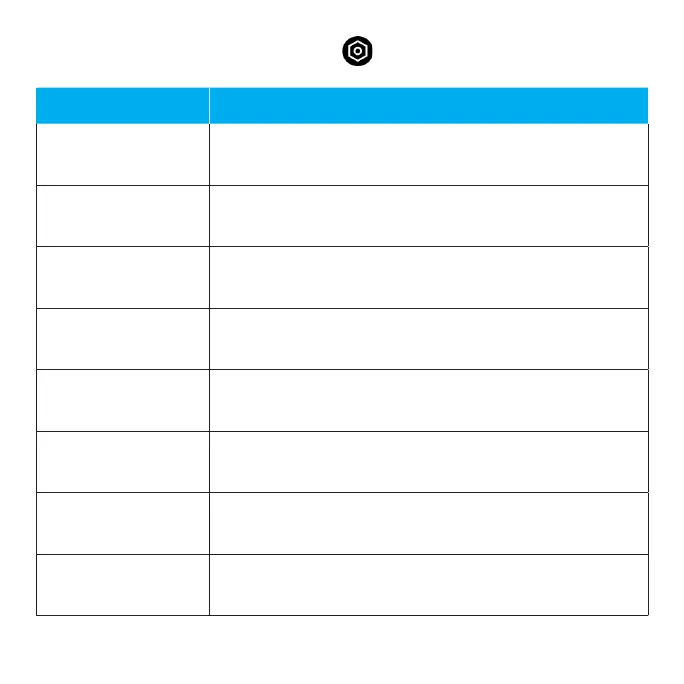90
From the Camera screen, tap Settings on the top right corner of the
Camera screen.
Setting Function/Service
Picture size Adjust photo size and ratio.
Self timer Set a countdown timer.
Camera sounds
Activate or deactivate the shutter sound when
taking a photo.
Framing lines
Show grid lines to help take professionally-
composed photos.
Geo tagging Add location information to your photo.
Touch shot
Enable or disable the ability to capture photos by
tapping on the camera screen.
Storage
Select a storage location. This option is available
only when an SD card is inserted.
Restore defaults Reset to default camera settings.
