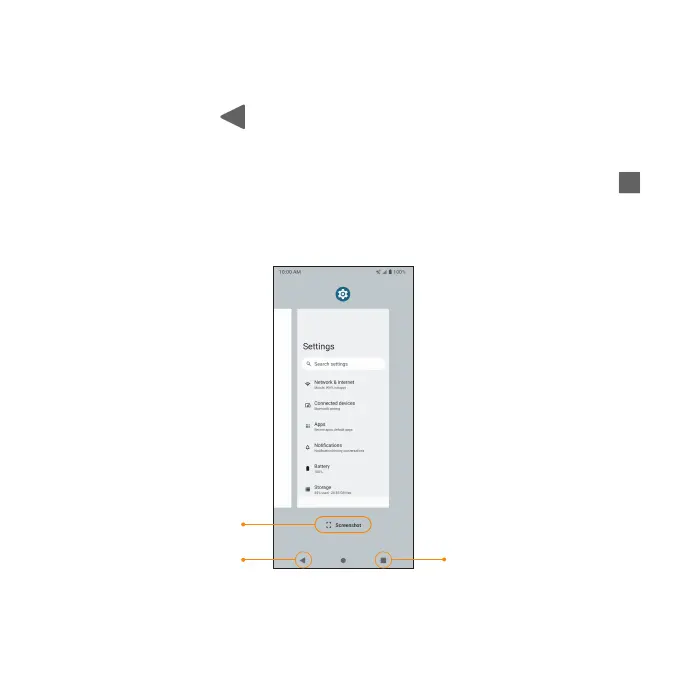25
Select options and navigate screens
Tap icons, on-screen buttons, and other items to open or activate the
assigned function.
• Tap the Back button to return to the previous screen.
Recent applications
View your recently used applications by tapping the Recent Apps button .
On recent applications screen, tap Screenshot to take a screenshot of the
currently-displayed card.
Back
Recent Apps
Take a screenshot