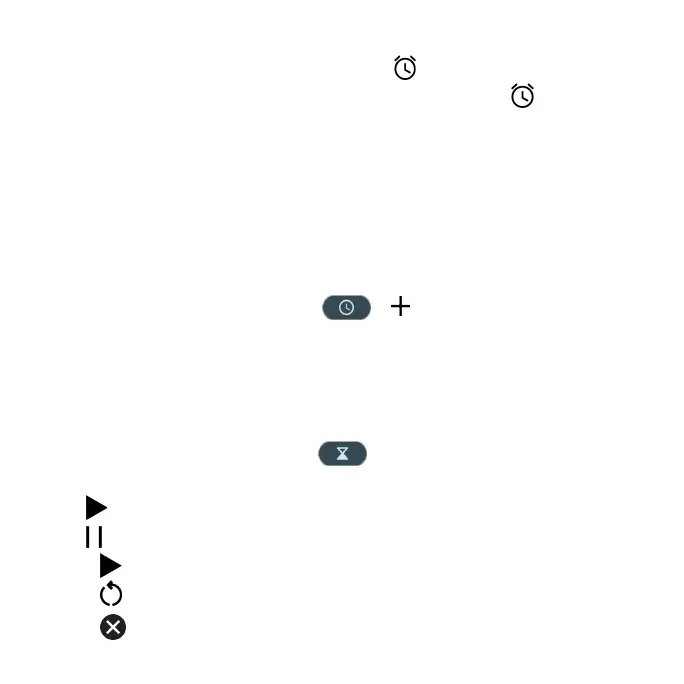102
Turn an alarm off
1. To turn an alarm off, drag the Alarm Clock to Stop.
2. To snooze the alarm for 10 minutes, drag the Alarm Clock to Snooze.
Delete an alarm
1. From the Alarm screen, tap the alarm you want to delete from the alarm list.
2. Tap Delete.
World clock
The World clock lets you keep track of the current time in multiple cities
around the globe.
1. From the Clock screen, tap Clock > to access the World clock
screen.
2. Type to enter a city name and select the city you want to add from the list.
• To remove a city, swipe the city to the left side.
Timer
1. From the Clock screen, tap Timer to access the Timer screen.
2. Enter the amount of time into the Timer.
3. Tap to begin timing.
4. Tap to pause timing.
• Tap again to resume timing.
• Tap to reset the timer back to the original amount of time.
• Tap to delete the timer.