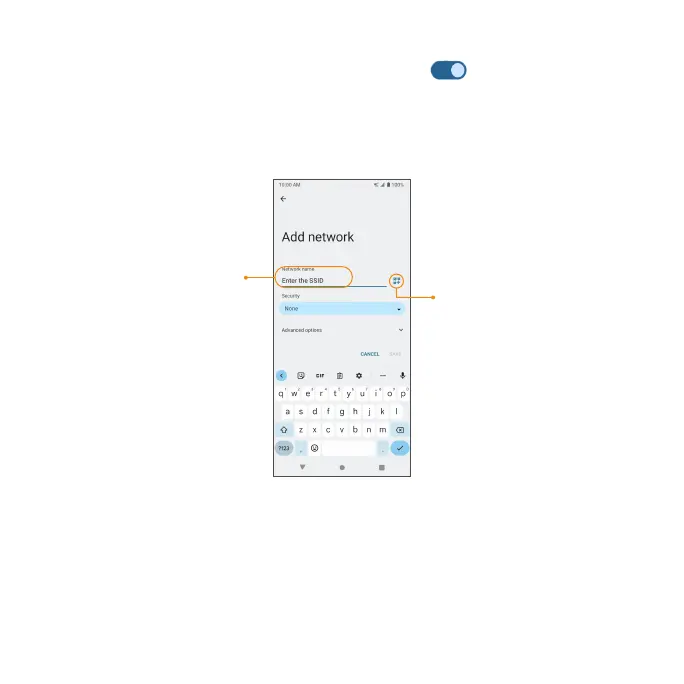109
Manually connect to a Wi-Fi network
1. From the Wi-Fi screen, slide the switch to the On position to turn Wi-Fi
on.
2. Scroll down and tap Add network.
3. Enter the required information and tap SAVE to continue.
Scan network QR code
(if available)
Enter network
name
• Network name: Enter the network name.
• Security: Select a security option and enter your password.
• Advanced options: Show advanced options, such as IP settings and
Proxy settings.