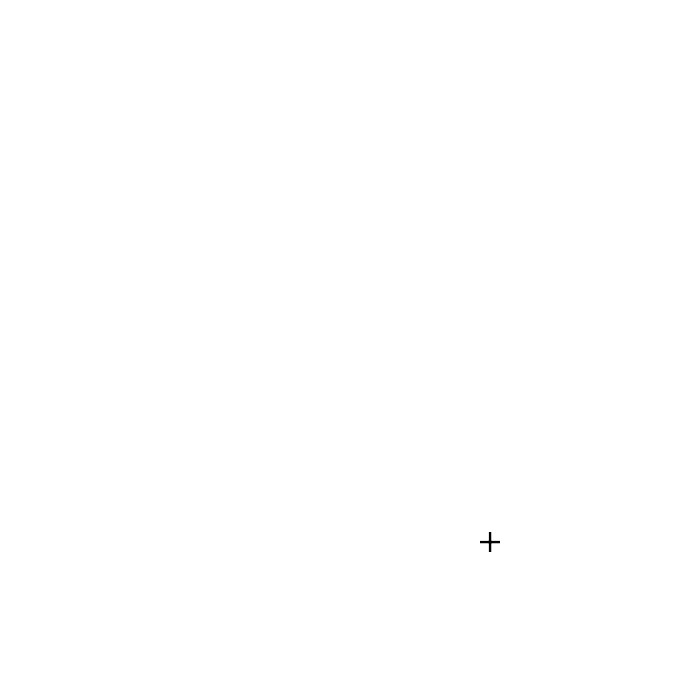156
On-screen keyboard
View your virtual keyboard settings. Activate or deactivate your virtual
keyboards.
Physical keyboard
View your physical keyboard settings.
• Use on-screen keyboard: Enable or disable displaying a virtual keyboard
while a physical keyboard is active.
• Keyboard shortcuts: Tap to set keyboard shortcuts.
Voice input
View your voice input engine and manage speech language settings.
Text-to-speech output
Manage settings on the text-to-speech function.
Spell checker
Enable or disable the spell checker.
• Languages: Select spell checker language.
• Default spell checker: Select the default spell checker app.
Personal dictionary
Add custom words to your personal dictionary. Tap Add to add a word to
the dictionary.
Pointer speed
Set the speed of the pointer for a mouse/track pad.