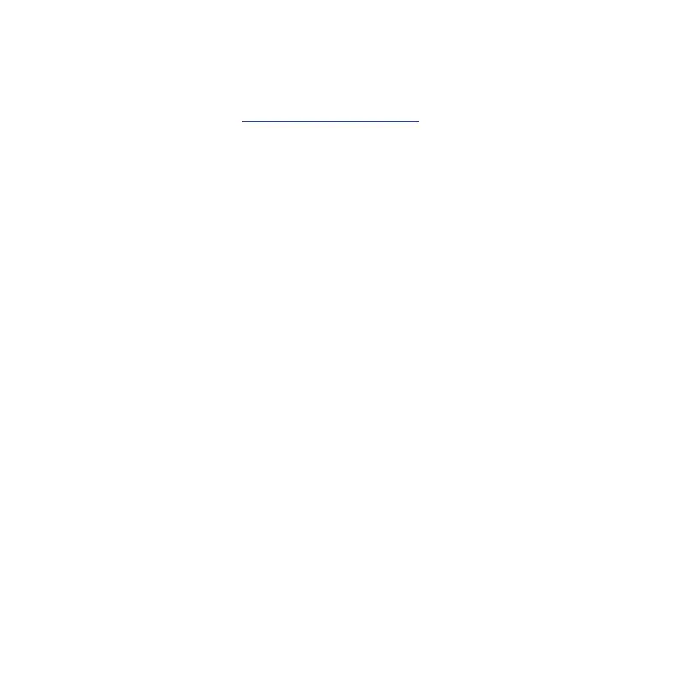167
Problem: An app will not download or install.
• Solution 1: Make sure the device has enough space for the app. Apps may
not be installed with minimal free space on the phone or SD card. To check
free storage space, see "Storage" on page 128.
• Solution 2: The app is not supported by your phone. Make sure your
software version is up to date and download any updates.
Problem: The phone will not unlock.
• Solution 1: Make sure you entered your pattern/PIN/password correctly.
• Solution 2: Restart the device. Press and hold the Power/Lock key and the
Volume up key, then tap Restart.
Note: Data that was being edited will be erased when the device is restarted.