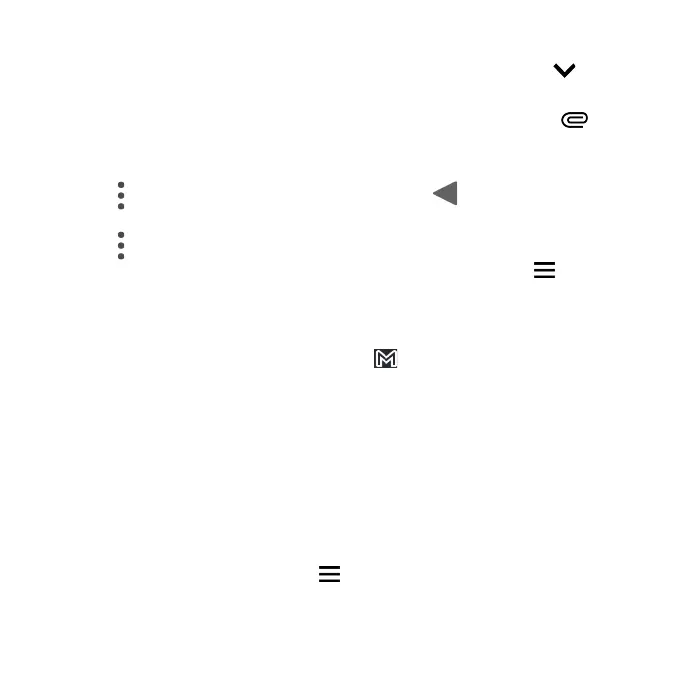78
Email composition options
• Add Cc/Bcc recipients: In the mail composition window, tap in the To
bar to add Cc/Bcc recipients.
• Attach photos or videos: In the mail composition window, tap >
Attach le. Tap the le you want to attach.
• Save as a draft (Send later): While composing your message, tap
Menu > Save draft or press the Back button to save as a draft.
• Delete mail being composed: While composing your message, tap
Menu > Discard.
Note: View your drafts and sent mail from the inbox by tapping > Drafts or
Sent.
Open an email message from a notication
When a new email is received, you will see in the Status bar.
1. Swipe the Status bar down to display the Notication panel.
2. Tap the new message from the Notication panel.
If you have two or more new email messages, tapping the notication will
open the Gmail app.
Email settings
You can access settings for the Gmail app and for your individual email
accounts from the Gmail Settings menu.
1. From the Gmail screen, tap Menu > Settings.
2. Tap General settings to access settings for all accounts, or tap an account
name to congure settings for a specic email account.