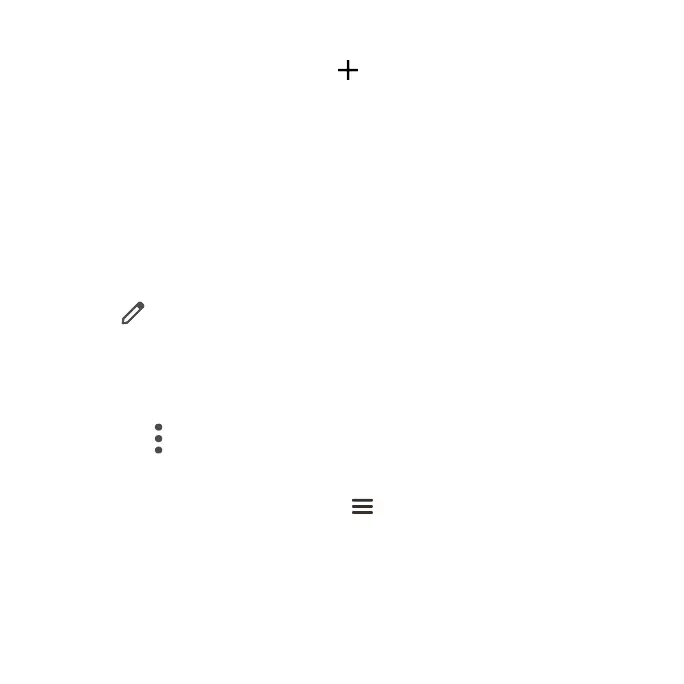96
Add an event
1. From the Calendar screen, tap Add > Event to add an event.
2. Set the event details, such as title, time, location, people to join in,
notication, and more.
3. When nished, tap Save.
View calendar events
From the Calendar screen, tap a date and an event to view the details.
Edit an event
1. From the Calendar screen, tap a date and an event to view the details.
2. Tap Edit to edit the event.
3. When you are done editing, tap Save.
Delete an event
1. From the Calendar screen, tap a date and an event to view the details.
2. Tap Options > Delete to delete the event.
Calendar settings
1. From the Calendar screen, tap Menu > Settings > General.
2. Tap an option to adjust Calendar settings.