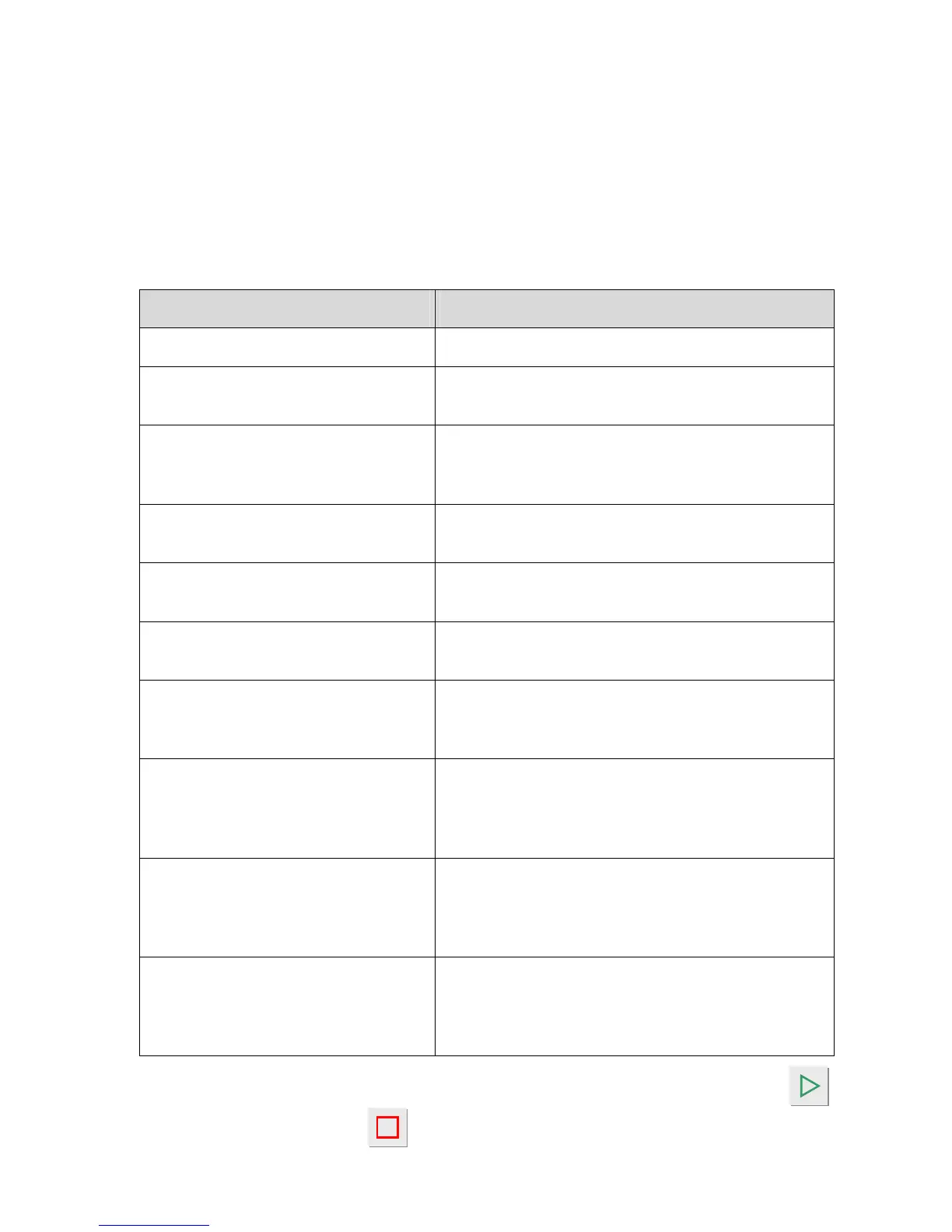Chapter 4 – Functions of the instrument
UM-22100H-U User manual ATEQ D520 Page 88/122
3. SPECIAL CYCLES MENU
3.1. SPECIAL CYCLES AVAILABLE
The following list shows all the special cycles which are possible: those available will
vary depending on what is checked in the extended menus and according to the
optional extras requested at the time of manufacture of the instrument.
Special cycle Function
9 Inactive: No special cycle is selected.
9 Regulator adjustment:
Cycle allowing the adjustment of regulator
number 1 (generally on the rear panel).
9 Electronic regulator learning (if
installed):
Cycle allowing the adjustment of points to the
different pressure values of the electronic
regulator, 20 %, 50 % and 80 %.
9 Infinite fill:
Cycle allowing the infinite pressurization of the
test part.
9 Reference calibration:
"Super" calibration special cycle, allowing the
reference circuit calibration.
9 Piezo auto zero:
Cycle allowing the carrying out of a forced reset
of the piezo sensor and the electronic regulator.
9 CAL learning:
This cycle enables the carrying out of a learning
cycle in calibrated mode on a calibrated leak for
which the values are known.
9 CAL check:
This cycle enables a checking of the calibration
of the calibrated mode (refer to previous
element) within a tolerance determined through
percentage thresholds.
9 ATR Learning:
This cycle allows the entering of ATR
parameters when they are not known, to be
done after each instrument start up, or after a
long period without test cycle.
9 Atmospheric conditions:
This cycle allows the display of the ambient
atmospheric, pressure and temperature
conditions (the temperature is taken inside the
instrument).
To run a special cycle, select it in the "special cycles" menu, then press the
button. To stop it, press the button. In some cycles the stop is automatic.