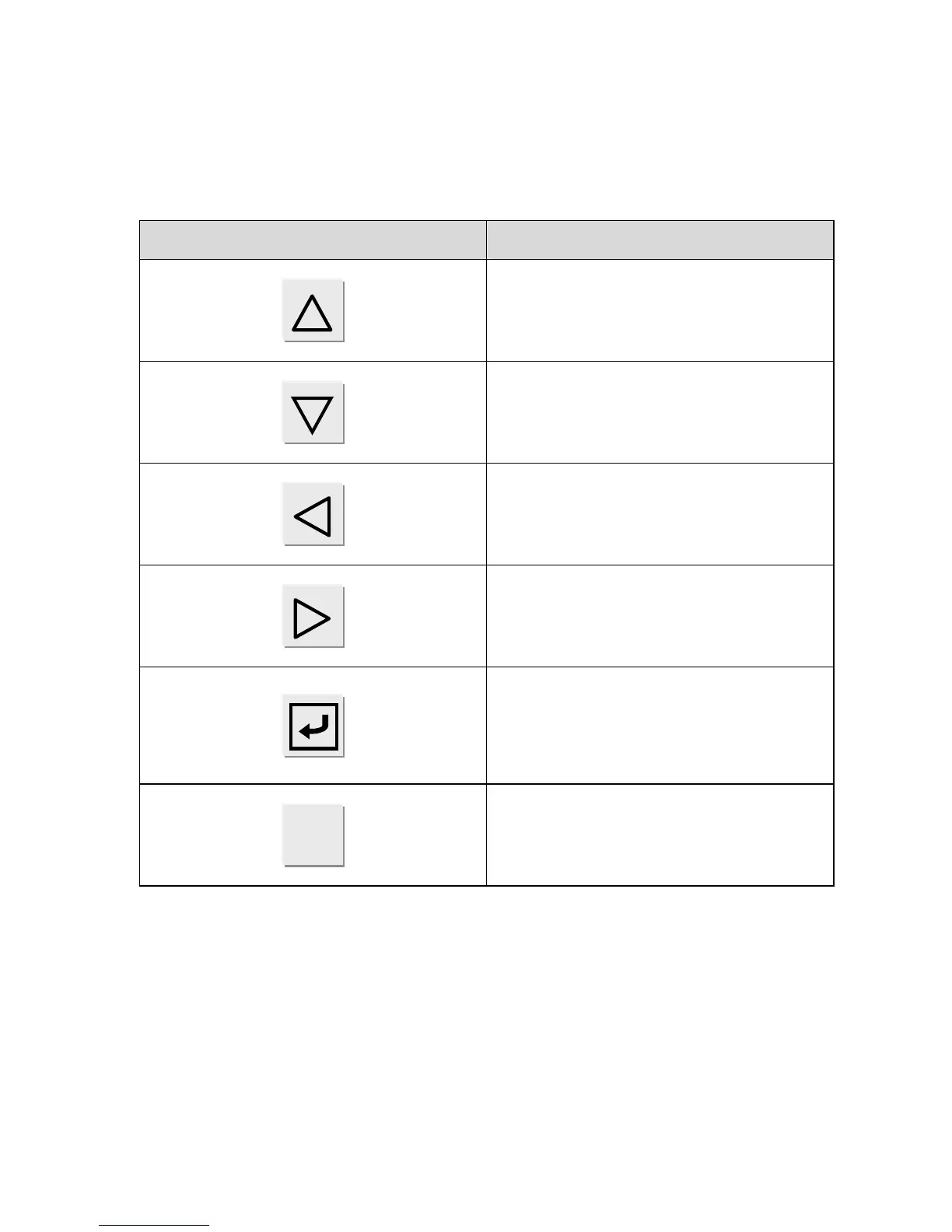Chapter 2 – User interfaces
UM-22100H-U User manual ATEQ D520 Page 28/122
2. PRESENTATION OF THE KEYBOARD KEYS
2.1. NAVIGATION KEYS
KEY FUNCTION
Move up or increase of the numerical
values
Move down or decrease of the numerical
values
Not used
Not used
ENTER key
Enter the
Parameter edition menu
Validation of a parameter
C
« C » for CANCEL
Return to the previous menu or function
Escape a parameter without modifying it