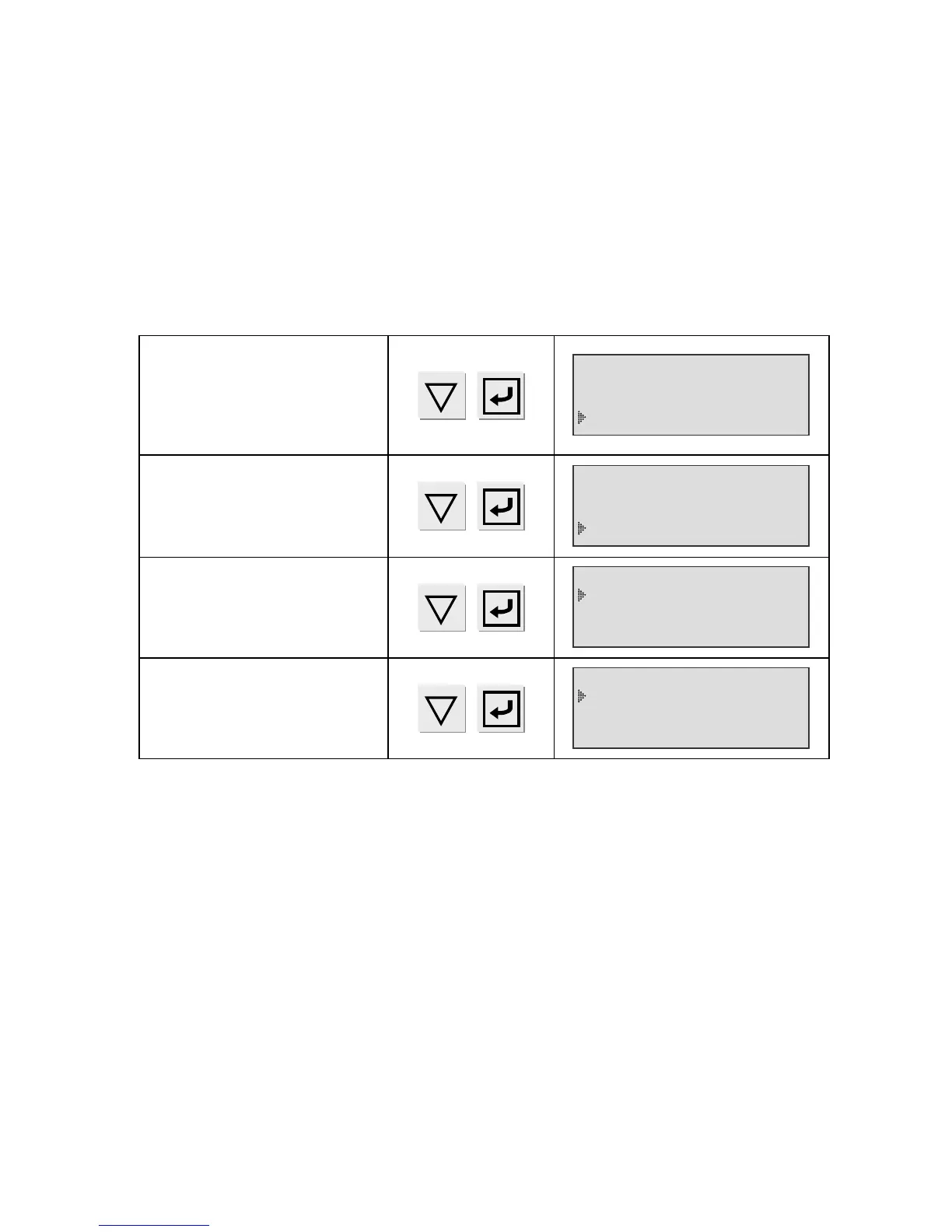Chapter 4 – Functions of the instrument
UM-22100H-U User manual ATEQ D520 Page 87/122
2.16. REMOTE CONTROL
When an 8 functions console is fitted to the instrument, the remote control menu allows
the programming of special menu shortcuts and the use of a “Start” function on the four
function buttons (F1, F2, F3 or F4) available on this remote control.
This function is only available when a console is connected to the instrument which will
automatically detect its presence.
The "Start" function enables the configuration of a function key in such a way as to
simulate a console with a two handed control (cycle start with a function key and a cycle
start key pressed simultaneously).
In the main menu, place the
cursor in front of the
CONFIGURATION menu,
then confirm with the ENTER
key.
PARAMETERS
SPE CYCLE: Disabled
CONFIGURATION
The, in the CONFIGURATION
menu, place the cursor in front
of REMOTE CONTROL and
confirm
Disabled
Regulator adjust
Infinite fill
Notes: when a function is programmed on a key "F", it is deleted from the menu to not
be installed on another "F" key.
The special cycle appears and is programmable if it has been activated in at least one
of the test programs.
The programmed special cycle appears on the same key for all the programs, it will be
inactive if it is disabled in the current program.