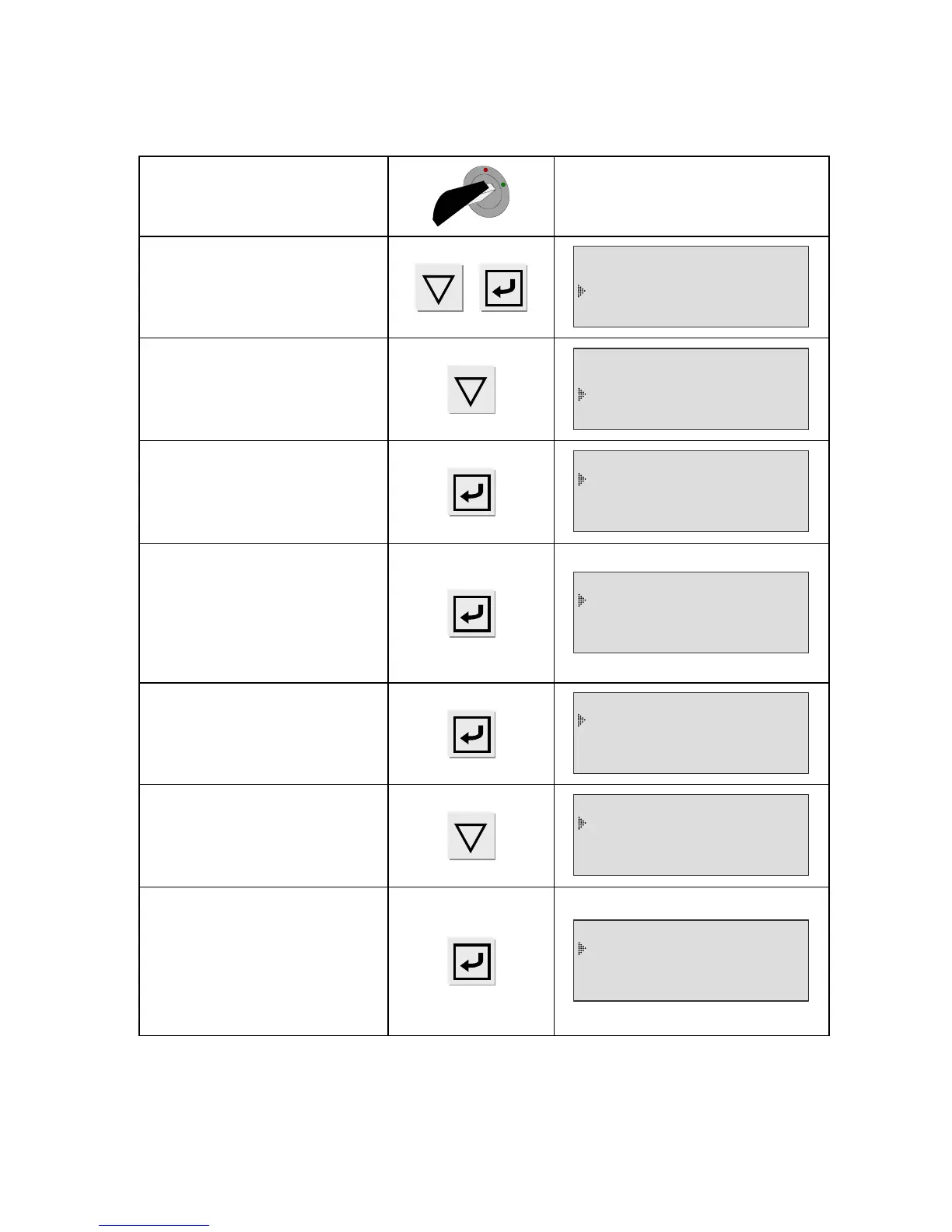Chapter 3 – Start-up and adjustments
UM-22100H-U User manual ATEQ D520 Page 42/122
4. DELETING A PROGRAM OR THE NAME OF A PROGRAM
To be able to modify the
parameters, turn the key to
the ACCESS position.
Position the cursor in front of
PARAMETERS.
Confirm with the ENTER key.
RUN PROG. : 001
PARAMETERS
SPE CYCLE: Disabled
Place the cursor in front of the
program number to be deleted
or the name of the program to
be deleted.
Copy-Paste
Pr:001 VALVE 1
Pr:002 VALVE 2
Confirm a first time to enter
the program.
TEST : PRESS. CYCLE
COUPL. A : 00.0 s
INIT.PRES: 0000
Confirm a second time to gain
access to the delete menu.
Two possibilities are available:
delete the name of the
program or delete the whole
program.
Delete name
Delete program
1°) Confirm a third time. The
name of the program is
deleted.
Copy-Paste
Pr:001 ----------
Pr:002 VALVE 2
2°) Place the cursor in front of
delete program.
Delete name
Delete program
Confirm with ENTER. The
program is deleted.
Note: if the "Delete a
program" operation is done
first, then the program name is
also deleted.
TEST : PRESS. CYCLE
COUPL. A : 00.0 s
INIT.PRES: 0000