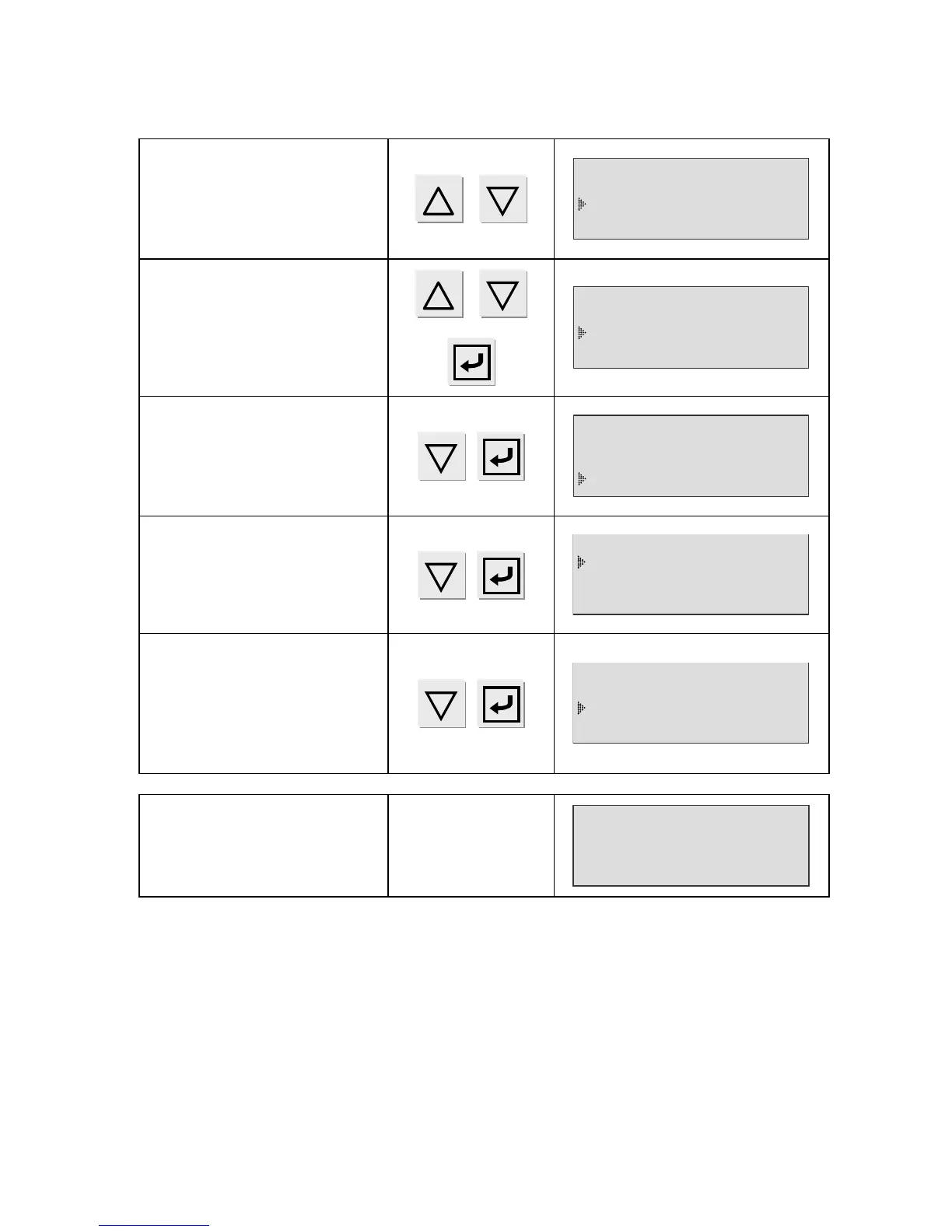Chapter 4 – Functions of the instrument
UM-22100H-U User manual ATEQ D520 Page 86/122
2.14.7. Program running
From the main menu, select
the PARAMETERS menu.
RUN PROG. : 01
PARAMETERS
SPE CYCLE: none
Select a program and validate
with ENTER.
Copy-Paste
Pr:01 LEAK
Pr:02 LEAK
Then select the FUNCTION
menu and validate with
ENTER.
Test FAIL :020
Ref. FAIL :000
FUNCTIONS
Validate the BAR CODE
function (Yes).
BAR CODE : Yes
The characters string is
displayed under the Num
parameter, the AUTO START
parameter allows starting
automatically the test cycle
when the barcode is flashed.
Num : 123456789001X
Auto Start : Yes
If the flashed code is
unknown, the
"DEF. BARCODE" message
is displayed.
PRESS = 185.8 mbar
DEF. BARCODE
READY
2.15. I/O CONFIGURATION
This menu is used to configure programmable input 7 on connector J3 on the 16-
program input/output board.
See the Chapter 1, paragraph 2.2.1.5) "Connector J3 (Inputs/Outputs) programmable
input".
Note: the manual auto zero maintains the instrument in auto zero mode as long as the
input is not activated.