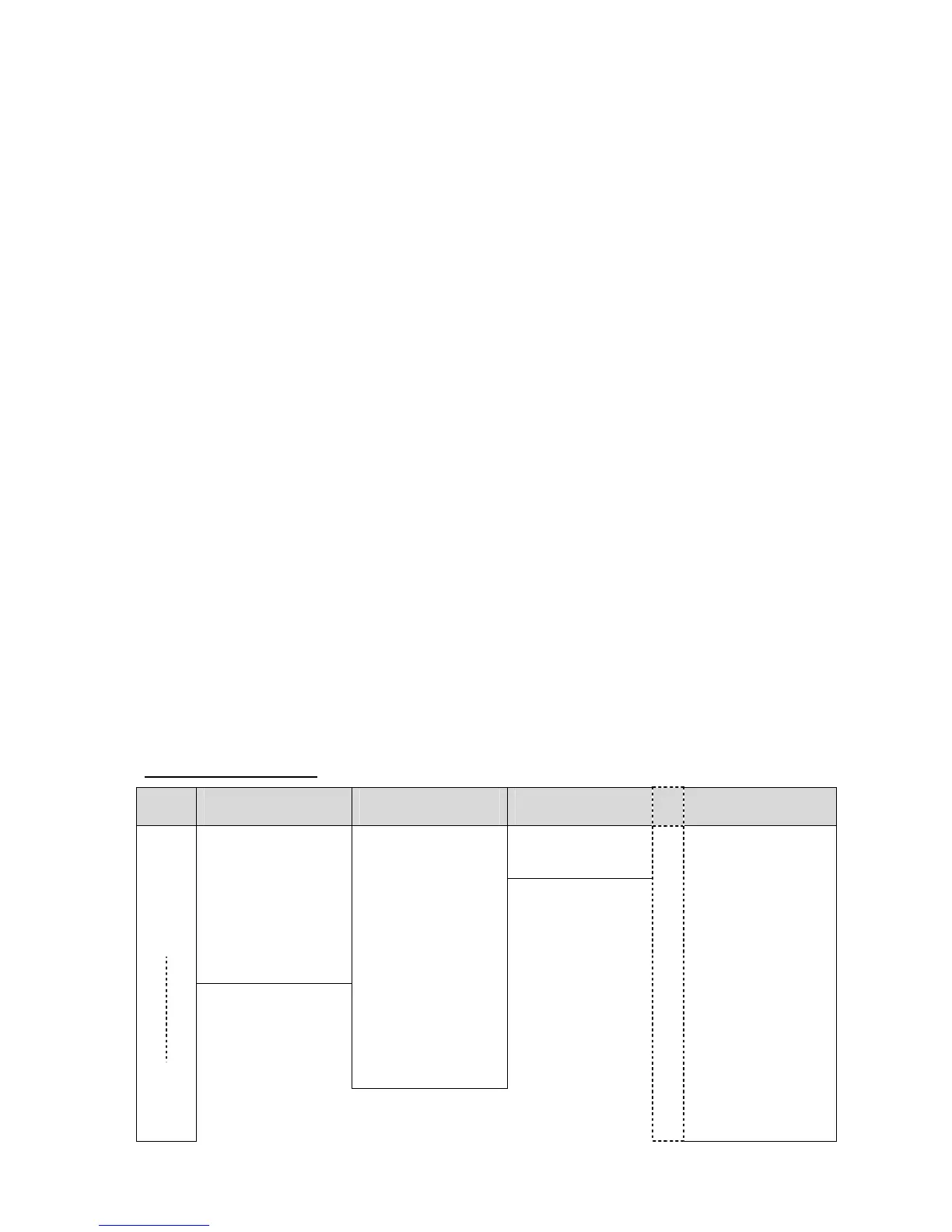Chapter 4 – Functions of the instrument
UM-22100H-U User manual ATEQ D520 Page 73/122
2.3. PROGRAM SEQUENCES
2.3.1. Sequences conditions
The sequences allow chaining several different cycles ones after ones, following some
the above conditions:
¾ 16 programs can run into one sequence.
¾ 32 sequences can be created.
¾ Built-in 64 programs device.
¾ A test program can be into several different sequences.
¾ All the programs in a sequence must have the "Cycling" function validated.
¾ Run the following program in the sequence by following the cycling conditions
validated in the test program.
¾ If the operator wants, during the test time (infinite or not), if he hits the start key, the
sequence jumps to the following test program.
¾ If the cycling condition is wrong, the sequence stops and the part is declared fail. In
all cases, the sequence starts from the beginning.
¾ A program can be cycled with itself in one sequence, for that, insert it several times.
¾ The program numbers are not important in the sequences; the program 17 can run
before the program 2.
¾ It's possible to run only one program, for that, create a sequence with only one
program.
¾ It's possible to run the same program several times in one sequence.
¾ It's not possible to cycling a sequence after another one.
¾ Some functions are not available when the Sequence mode is activated.
Sequences examples:
Step Sequence 01 Sequence 02 Sequence 03 > Sequence 32
1 Program 1 Program 3 Program 1 Program 4
V V End V
2 Program 3 Program 2 Program 7
V V
V
3 Program 1 Program 1 Program 2
End V
V
Program 1 Program 4
V
V
Program 2 Program 3
End
End
16