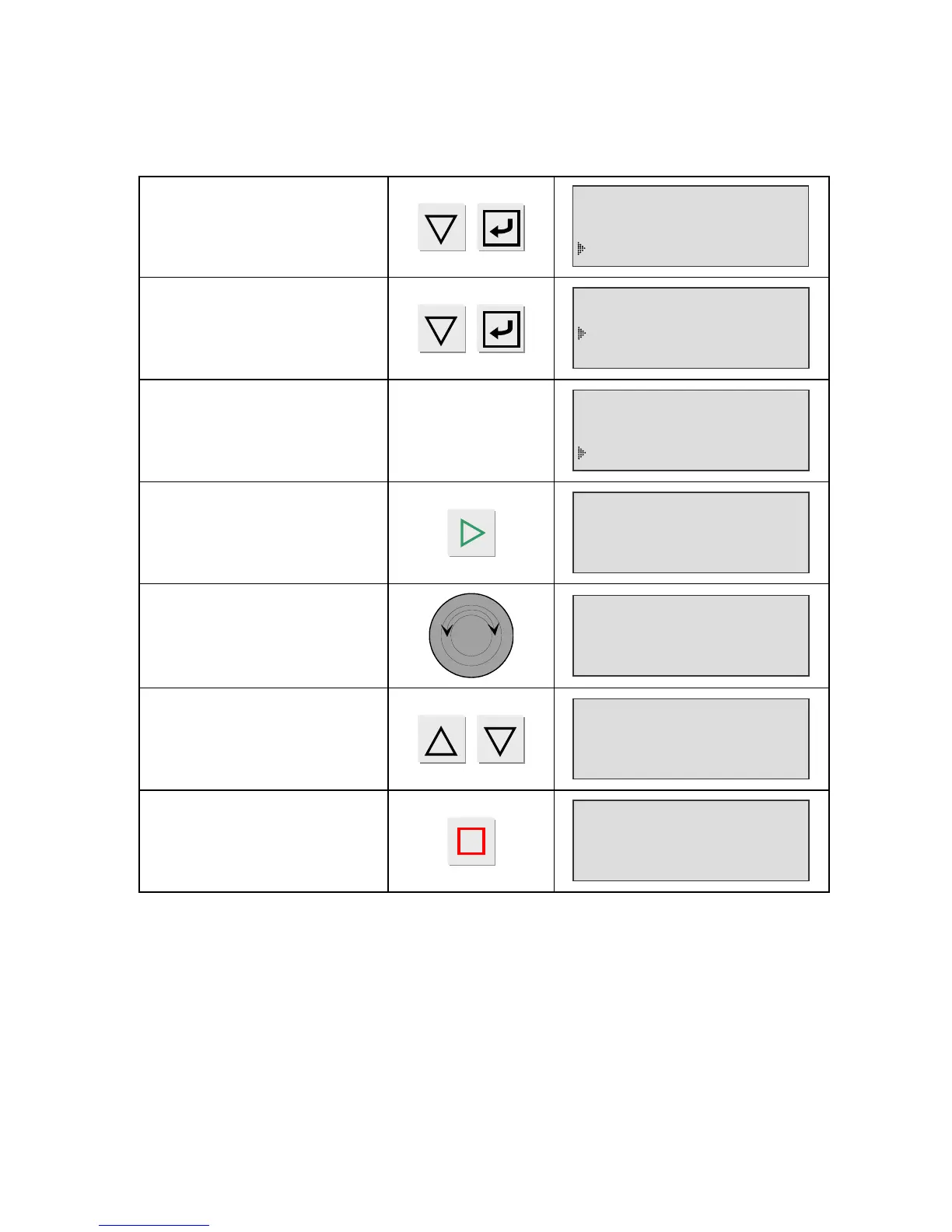Chapter 4 – Functions of the instrument
UM-22100H-U User manual ATEQ D520 Page 89/122
3.2. REGULATOR
This special cycle enables the main regulator pressure to be set.
Position the cursor in front of
SPE CYCLE and confirm
using the ENTER key.
RUN PROG. : 001
PARAMETERS
SPE CYCLE: Disabled
Next, position the cursor in
front of Regulator adjust and
confirm using the ENTER key.
Disabled
Regulator adjust.
ATM conditions
The display confirms that the
special cycle has been
selected.
RUN PROG. : 001
PARAMETERS
SPE CYCLE :Regul
Press the START key to start
the special cycle.
PRESS = 355.5 mbar
REGULATOR ADJUST
Adjust the value of the
pressure with the regulator.
_
+
PRESS = 500.0 mbar
REGULATOR ADJUST
In case of electronic regulator
(option) adjust the pressure by
using the UP and DOWN
keys.
PRESS = 500.0 mbar
REGULATOR ADJUST
Once the pressure is adjusted,
press the RESET key to stop
the special cycle.