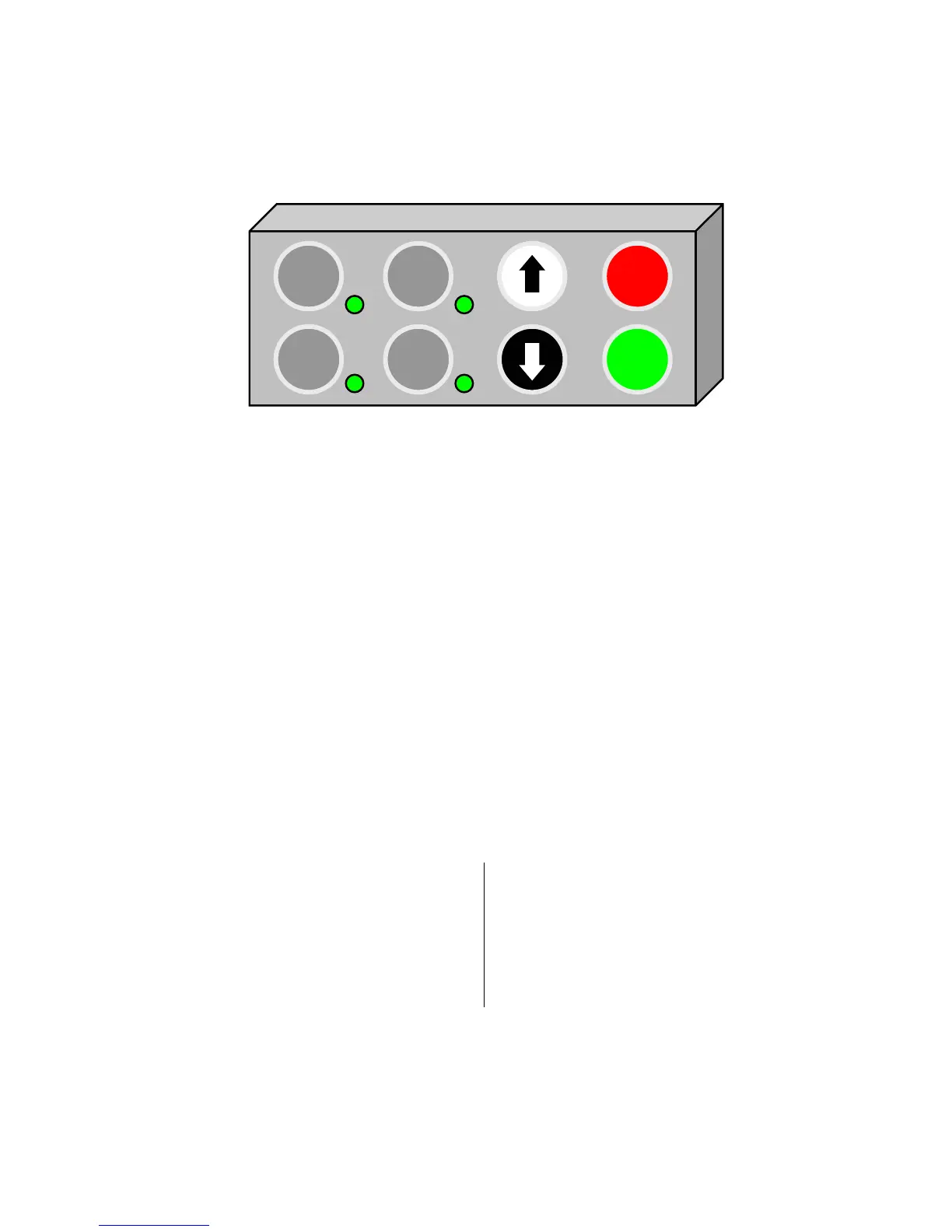Chapter 5 - Accessories
UM-22100H-U User manual ATEQ D520 Page 108/122
2.7. INTELLIGENT REMOTE CONTROL
2.7.1. Presentation of the remote control
F1 F2
F3 F4
The remote control allows the remote operation and selection of various functions of the
instrument in the ATEQ range.
This interface can only be installed with an RC5 type remote front panel with the
intelligent remote option.
2.7.2. Programmable keys
This remote control is fitted with four function keys (F1, F2, F3 and F4) which can be
programmed by the operator to fit his requirements (four buttons on the left). When a
special cycle is used on a function key, it no longer appears in the menus for the other
function keys.
The programmable functions are all the special cycles and the cycle start (the cycle
start function allows the simulation of a two handed remote control).
Note: the synchronisation between the two buttons is of 300 ms, the two handed remote
control is not a high security function; the ATEQ company would in no event be
responsible if an accident should occur on an operator following its improper use.
2.7.3. Programmable cycles
The programmable special cycles on the function keys F1 to F4 are the following:
Disabled.
Regulator adjustment.
Infinite fill.
Piezo Auto-zero.
Calibration check.
CAL learning.
CAL check.
ATR learning.
Start.