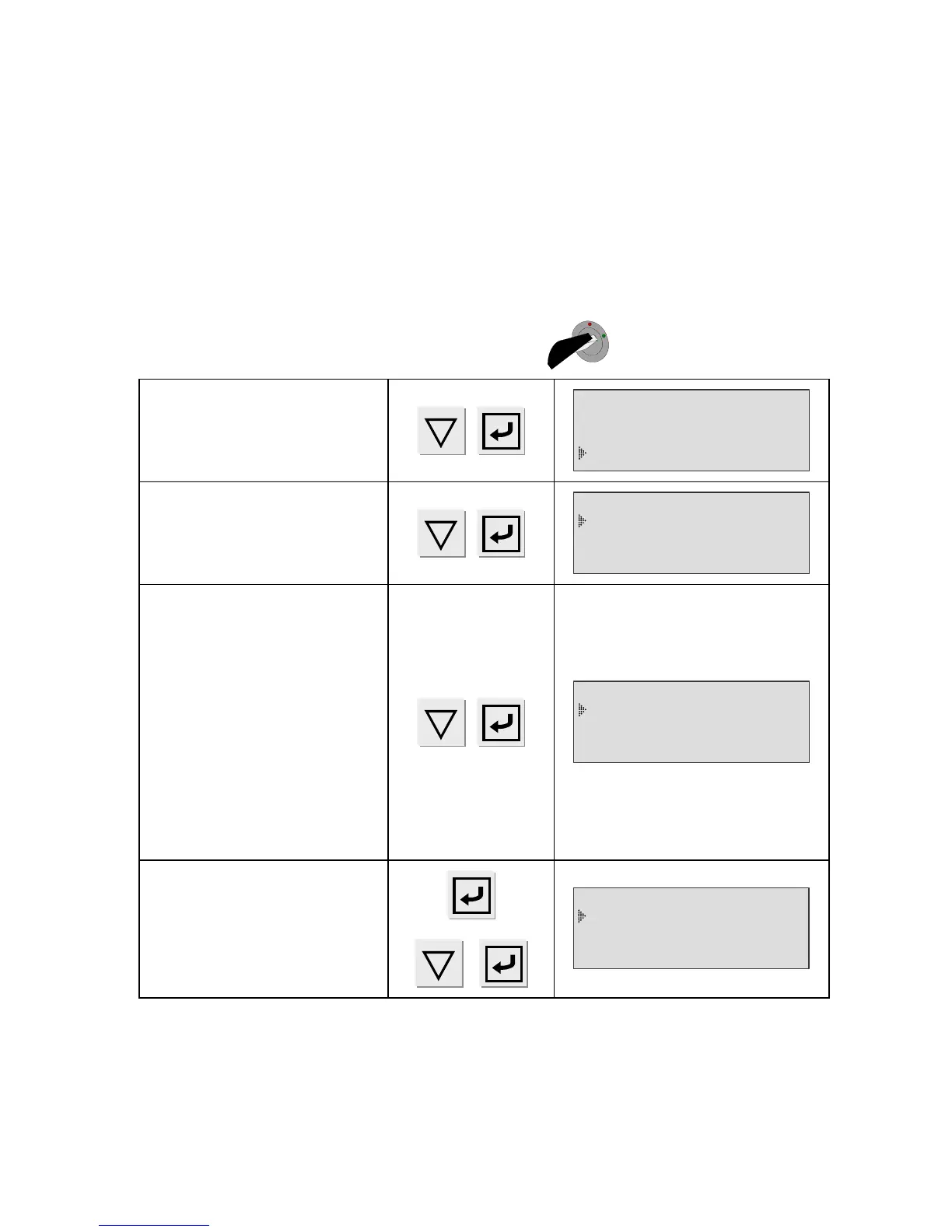Chapter 4 – Functions of the instrument
UM-22100H-U User manual ATEQ D520 Page 97/122
4. SERVICE MENU
4.1. SERVICING OF THE PARAMETERS
This menu allows the saving, recovery or deletion of the test cycle parameters.
9 Save menu: allows the saving of the test parameters and the configuration of
the moment.
9 Restore menu: allows the recovery of a previously saved configuration.
9 Reset menu: allows the deletion of all the parameters.
To access the menu, place the key to the ACCESS position.
In the main menu, place the
cursor in front of the SERVICE
title and validate with ENTER.
CYCLE SPE: Disabled
CONFIGURATION
SERVICE
Next, place the cursor in front
of the PARAMETERS function
and validate with the ENTER
key.
PARAMETERS
SENSOR
Next, place the cursor in front
of the required action:
SAVE: save the current
parameters,
RESTORE: to replace the
current parameters by those
saved in the memory,
DELETE: to delete the current
parameters and return to the
initial configuration,
And validate with ENTER.
SAVE : No
RESTORE : No
RESET : No
To activate an operation,
confirm with the ENTER key.
Next, choose YES with the
navigation keys, then confirm
again with the ENTER key.
SAVE : Yes
RESTORE : No
RESET : No