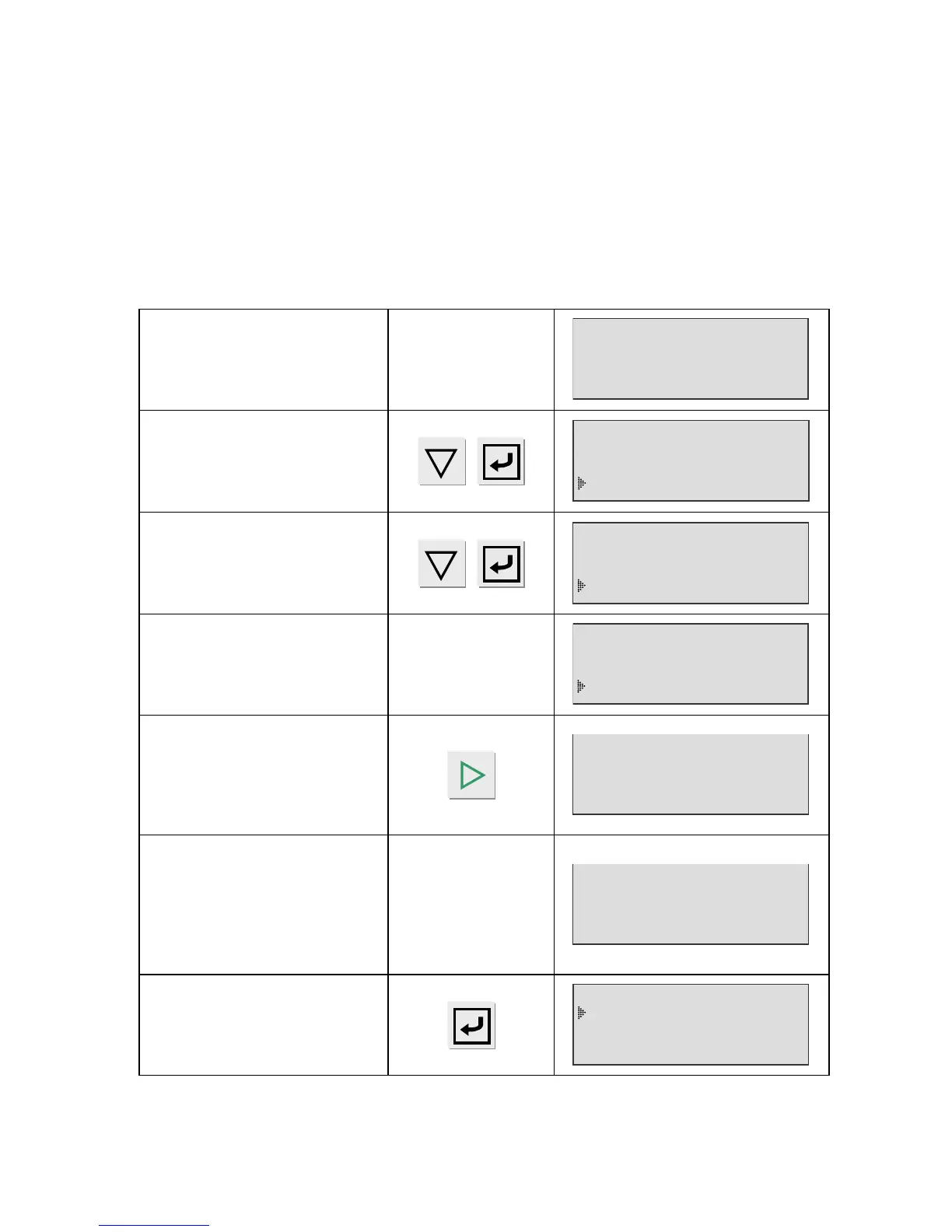Chapter 4 – Functions of the instrument
UM-22100H-U User manual ATEQ D520 Page 96/122
3.7. ATR LEARNING
If the transient values are not known, a transient learning cycle must be carried out so
that the instrument can calculate and enter the values. These learning cycles are
located as shortcuts in the special cycle menu, on input 7 of connector J3 programmed
for this function or on a programmed function key on the optional RC5 keypad, if this is
installed.
When transient values are not known, a learning cycle must be carried out for the
transient so as to enable the instrument to calculate and enter the values. These
learning cycles are found in brief in the special cycle menu.
If no transient learning has
been carried out, the message
ATR DEFAULT will appear.
PRESS = 1.50 bar
LEAK = ATR ERROR
READY (NOK)
To carry out the learning,
select the SPE CYCLE menu.
RUN PROG. : 001
PARAMETERS
SPE CYCLE :Regul.
Then select the ATR
Learning menu.
CAL learning
CAL check
ATR learning
The display confirms that the
special cycle has been
selected.
RUN PROG. : 001
PARAMETERS
SPE CYCLE : ATR
Press the START button to
start the learning cycle. At the
end of the cycle, the display
gives the test result for the
good part.
PRESS = 1.50 bar
LEAK = -004 Pa
TEST
The instrument carries out a
test cycle, and then continues
the cycle by carrying out a
learning cycle. When the
cycle has been completed, the
transient values are recorded.
PRESS = 1.50 bar
LEAK = 000 Pa
ATR
To view the transient values,
press ENTER.
Note: these values can be
modified manually.
Initial : -000
Transit. : -003
Tolerance : 020 %