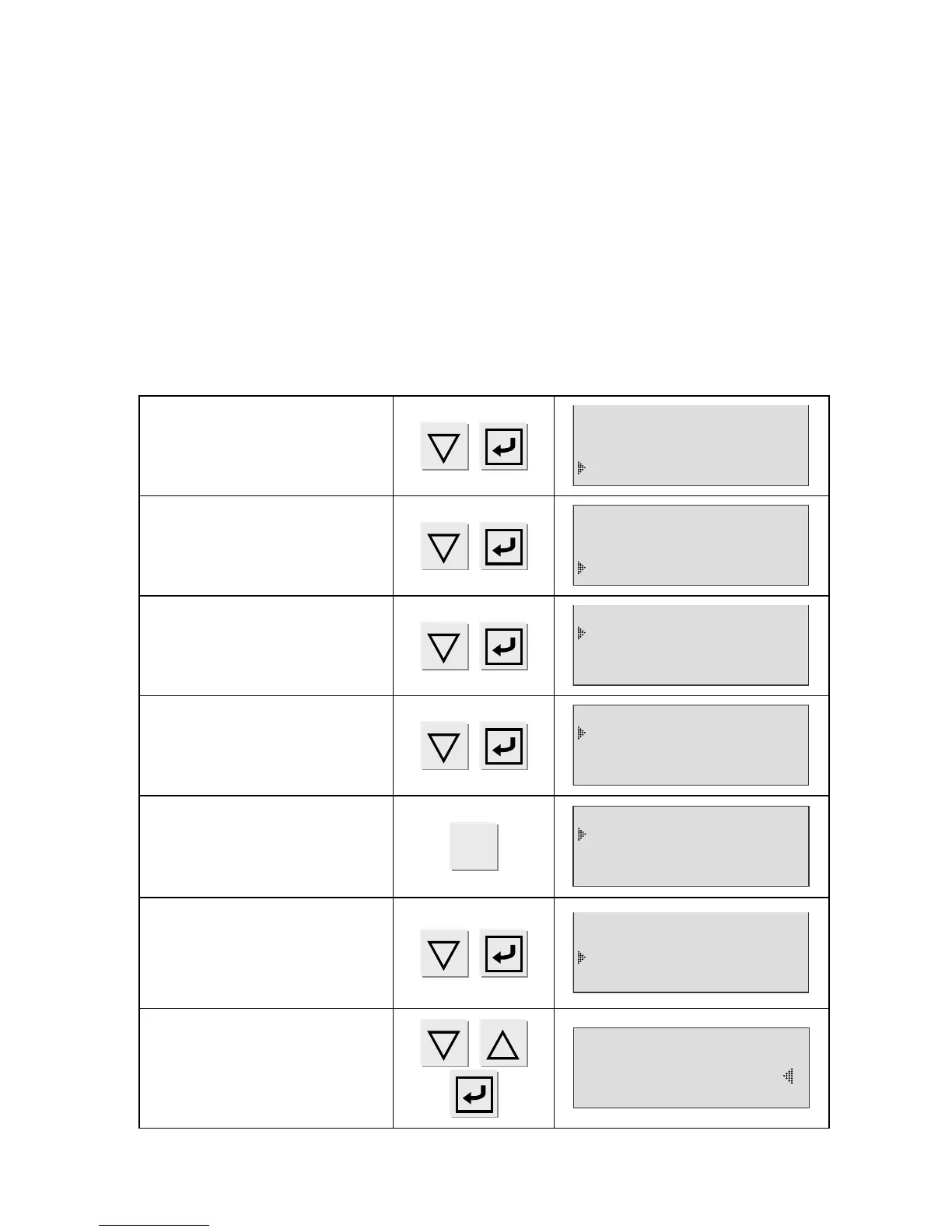Chapter 4 – Functions of the instrument
UM-22100H-U User manual ATEQ D520 Page 82/122
2.13. LIGHTING THE SCREEN
Screen illumination can be programmed and modified. The lighting can be adjusted
according to the ambient conditions or the user's choice.
There are three lighting modes:
9 continuous mode, display screen permanently lit whatever the conditions
9 manual mode, the screen remains lit for 20 minutes and if the keyboard has not
been used by the end of this period the screen shuts down and only relights when
the keyboard is touched again.
9 automatic mode, which is identical to manual mode, with illumination of the
screen also if an action is carried out from the external inputs (rear connectors)
Using these three modes, the lighting intensity of the screen can be programmed from
00 (screen off) to 07 (maximum lighting intensity).
In the main menu, position the
cursor by the
CONFIGURATION menu then
confirm by pressing ENTER.
RS485 : C540/580
SECURITY : No
LIGHT
Place the cursor in front of
MODE to choose the required
lighting mode and confirm
using ENTER.
MODE :CONT
INTENSITY: 07
To select the lighting intensity
for the display, place the
cursor in front of the
INTENSITY menu and confirm
using ENTER.